These short tutorials will set you up for recording with Panopto, on PC and Mac computers
Looking for support recording with Panopto?
These video tutorials cover everything you need to know to get started, with tips for setting up your recording environment, recording short videos, slide presentations, and managing and editing videos. The Panopto recording application works differently on PC and Mac computers so we’ve got tutorials for both operating systems.
Viewing tip: After you click play on a video, select the pop-out button to re-size the video player and enable player controls.
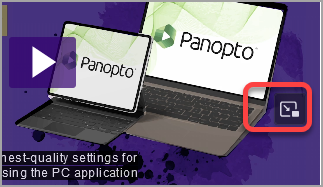
Before you press record, you’ll want to set up your home office or recording space so the video looks and sounds great. This video tutorial walks through microphone set up, lighting considerations, and finding a neutral background.
Setting Up Your Recording Environment (3:09)
How to Record Narration on a PC
Settings for Highest Quality on a PC
How to Record Screen Capture on a PC
We highly suggest reading from a script, or outline, that helps keep you on track as you narrate a slide presentation. These videos demonstrate how to create “space” on your monitor-or monitors-to position both the slide deck, and a document with the script.
How to Record PowerPoint with 1 Monitor on a PC
How to Record PowerPoint with 2 Monitors on a PC
Additional resources: Video script writing guide
How to Record Narration on a Mac
How to Record Screen Capture on a Mac
We highly suggest reading from a script, or outline, that helps keep you on track as you narrate a slide presentation. These videos demonstrate how to create “space” on your monitor–or monitors–to position both the slide deck, and a document with the script.
How to Record PowerPoint with 1 Monitor on a Mac
How to Record PowerPoint with 2 Monitors on a Mac
Additional resources: Video script writing guide
How to Edit Recordings on a PC
Managing Recordings on a PC
Sharing Recordings on a PC
How to Edit Recordings on a Mac
Managing Recordings on a Mac
Sharing Recordings on a Mac
Learn how to properly set up a ring light or microphone.
UBeesize Ring Light: Unboxing and Setup
JLab External Microphone: Unboxing and Setup
Additional Panopto training resources
- Video training 101 This guide is a step-by-step process of the recording process at Continuum College, including sections about writing video scripts, preparing to record, and using Panopto.