Learning Technologies Updates
Jump to Section
If you have questions about any information on this page, please reach out to the LT Team (ctnmhelp@uw.edu).
March/April 2024
Honestly, it’s been a tough couple of months for the LT Team. In March, Alex Games departed (any badging questions/work should be sent to Tim McCabe), and Tim and Colm both had serious medical problems that left them with, at best, one useful leg between the two of them.
Digital Badging
Achievement Badges
We continue to scale our Achievement badge offerings and now have over 120 badged courses as of this Spring. We’ve also begun offering Program level Achievement badges in a few select Programs as well. This allows learners to earn an individual badge for each course, and a top-level badge once they’ve completed all courses within a Program. We’re currently working on a collaborative process to make our badge request and tracking process more efficient.
Skill Badges
With Alex Games’s departure we are resetting and refocusing our Skill badge conversations. Bryan Blakeley will be leading these conversations moving forward. We are currently creating a group of stakeholders from relevant teams to collaboratively work on a plan and strategy for identifying a validated skill taxonomy for our Skill badges.
Please reach out to Tim McCabe with any and all badge related questions and ctnmhelp for any badge related support requests.
H5P
We will be beta testing H5P’s newest version of their generative AI tool, Smart Import. This tool takes in video, audio or text files and outputs interactive learning exercises based on the content and creation options selected. Here is H5P’s Smart Import tutorial if you’d like to see how it works. We’ll report back on what we learn.
LMS
Canvas
New Discussions and Announcements Change
Starting on June 12, Instructure is fully rolling out Redesigned Discussions and Announcements as the default for all users, which will replace the current versions.
The redesign adds tagging / @mentions, anonymous discussions, inline/split views, and has a more chat-style interface. You can test it out by enabling redesigned Discussions and Announcements in any of your current Canvas courses and sandboxes via Settings > Feature Preview (instructions on how to do that), that way you’ll know what to expect when it’s fully rolled-out!
Canvas Data Retention Policy
We want to remind everyone about the UW Canvas Course Data Retention Policy. UW Canvas LMS retains course content for five years after the end of the academic year in which the course section was offered, and the next set of SIS generated courses (from year 2018-2019) will be deleted on June 30, 2024. Manually created courses, like sandboxes and program sites, are retained based on their creation date, regardless of designated term.
- All courses are subject to the Canvas Retention Policy (5-year deletion), including Sandboxes. There is NO loophole around this policy (so changing the Term or Course dates in a Sandbox or Training Course won’t make a difference). If you wish to preserve content that is set to expire — you’ll need to create a new sandbox and then import that content into the new sandbox.
- Once a course gets deleted, it is NOT RECOVERABLE. Neither UW-IT nor our Team will be able to recover expired courses, so keep an eye on those Expired countdowns, on the right side of your All Courses page in Canvas.
- If you’re not comfortable with backing up content / the import process or have specific questions about Canvas Retention, please reach out to Ashly Padgett as early as possible (either directly or through ctnmhelp), thanks so much!
Student Canvas Access Update
LT has been investigating Student Access for all active Spring 2024 certificate courses across EOS, SWS, and Canvas, to better track timing of student enrollment events and identify the root cause of any delays with students added into Canvas. So far, the investigation has found that almost all Canvas access issues are due to students not having created their NetID’s. If you hear about student access issues in Canvas – you should always direct them to ctnmhelp so we can resolve it.
Open edX
LT is working with relevant teams to sunset Open edX by summer 2025. The Open edX payment portals will all close before March 3, 2025. The latest course end dates in Open edX are set for June 30, 2025. Students will not be able to complete any work in the Open edX LMS beyond this date.
Video
Panopto
We are seeing more cases of course developers and instructors wanting to make their own instructional videos hosted on Panopto. With Summer Sessions starting in June, we also have to use Panopto instead of Kaltura* as a hosting and streaming platform on more upcoming courses. To make sure that videos can be made fully accessible to all students, we are formalizing a workflow for adding professional captions in Panopto. This is the short version for now:
When developing a new course with instructor-created videos the PM must:
- Budget for captions, in case they become necessary.
- Tell the LT team as soon as possible.
Captions cost $1.95 per minute for the standard 4-business-day service. It’s not difficult to add captions to Panopto videos, but we need to allot time for it.
*Explanation: Although Kaltura is the better platform for video content management and streaming it is only integrated with our UWC2 Canvas subaccount. Kaltura videos will not play in the main campus Canvas account, so we use Panopto instead.
Zoom
Ever notice that your meeting room doesn’t have all the features you see in other folk’s meetings? Or vice-versa? The feature I miss most when others have not enabled it is Allow participants to react to meeting chat messages using emojis. You can enable this feature in your Zoom Profile Settings under New meeting chat experience.
Also, the next Zoom minimum version date is May 4, 2024, so make sure your Zoom app is at least 5.15.5 before that date.
Brain Candy
Cinco de Mayo is just around the corner, so here are our salsa recommendations
- Salsa De Rosa Medium Salsa
“A fiesta on a chip” - Emerald Valley Kitchen Hot Salsa
Fresh and zippy, this is a great salsa to eat with chips and sour cream, or to use as the base of a black bean chili. - Mrs. Renfro’s Green Salsa
Another zippy choice, this is perfect for pork enchiladas. - Tim’s Salsa Recipe
- 1 28oz can San Marzano tomatoes (without the basil leaf)
- ½ medium white onion, coarsely chopped
- 5 cloves of garlic, minced
- 5 jalapeno peppers, coarsely chopped
- 2 serrano peppers, coarsely chopped (can substitute other peppers to change up flavor)
- Juice from ½ a lime
- 1/3 cup fresh cilantro
- Salt to taste (I do 2 tsp)
- Add all to food processor and that’s it!
January/February 2024
Welcome to the first LE Learning Technologies update of the new year!
We have been busy this last month and a half working with other teams within LE to review several tools through a vendor called Cidi Labs. The tools we’ve been reviewing integrate directly in our Canvas provide enhanced functionality that includes:
- Finding unused content in Canvas courses, allowing for easy cleanup and/or downloading of that content.
- Providing Learning Designers with design tools and templating of design elements which can add aesthetic polish to course content and help make course design more efficient.
- Tools like Ally that can help identify accessibility issues in course content but with more robust remediation capabilities, particularly with PDFs.
We’ve wrapped up our review and are compiling all our feedback before making a recommendation. Expect more updates once that work is complete!
Accessibility/Usability
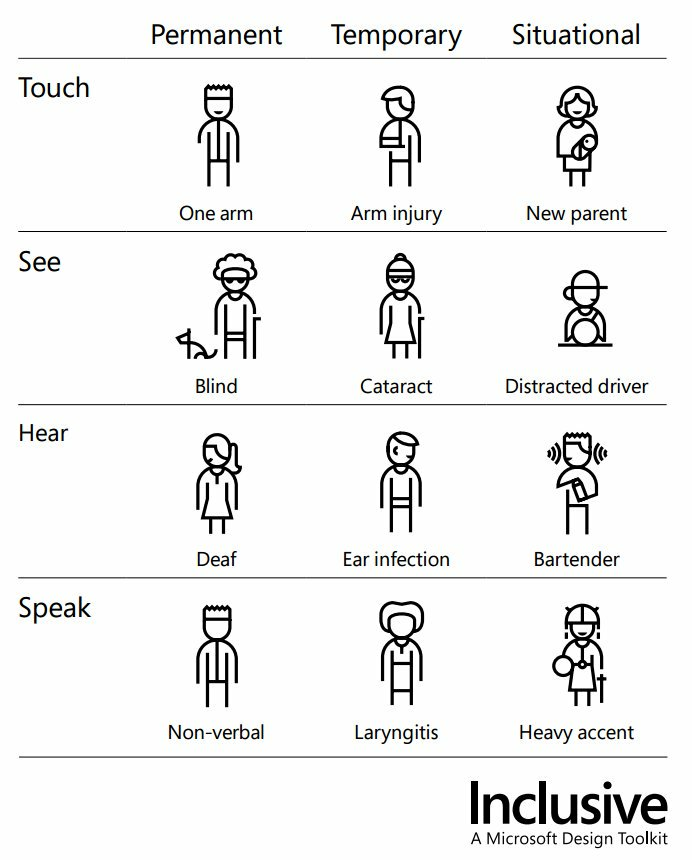
I was recently reminded of this info graphic. I really appreciate how it shows that our abilities and our needs vary in time and space. And I can think of a few more that we should make sure we consider when creating content:
- Color contrast
This helps readability, so is very important for people who are color blind or have moderately low vision. You want to make sure that your content can be read easily by everyone. - Font size
Using a small font size (<=10 pixels) may affect your audience’s ability to read your content, at least comfortably. - Meaningful Link Text
Ease your audience’s cognitive load by letting them know where they are going to go when they click with meaningful link text.
Digital Badging
This Winter saw a large increase in the number of Achievement badge requests we received. We now have over 120 Achievement badges! Additionally, we’ve begun adding badge Pathways to some certificate programs. This essentially stacks Achievement badges offered in each course, awarding an additional top badge to students who successfully complete all the courses in the program.
We also continue to work on our Skill badge pilot for Power BI. As part of this pilot, we’re working with several teams to create a standardized framework and workflow for adding Skill badges to certain courses. Once we’ve finished this pilot and assessed its success, we’ll make any necessary revisions to our process and identify additional courses to expand to. We are also working to establish a steering committee to better navigate our approach and make sure we are including all the necessary teams and voices as we continue to define and refine this implementation. More updates to come!
GitHub Classroom
In December, GitHub Classroom announced that it would be changing the way student assignment repositories are created, moving from cloning to using GitHub’s forking option. This option allows for instructors to push changes to students. The change was originally scheduled for January but was moved back to June 17, 2024.
To work most effectively with this change, our team aligned Winter quarter student assignments within their specific UW GitHub Organizations, and will do so for other quarters in turn. We will also make changes as needed to settings, in consultation with our instructional teams, to retain student repositories being created with the Private setting.
Open edX LMS
We will be sunsetting Open edX by summer 2025. The exact close-out dates are currently being negotiated. LT is working with relevant teams to help manage closing the platform down at the end of our remaining self-paced courses.
Video
Panopto
You might have noticed that Panopto made some changes to its UI in January. These include:
- On the Home page, instead of a gallery of videos you should now see two horizontal scrolling “carousels” showing a selection of recently created or updated videos.
- Controls in folders are grouped more intuitively. E.g., Select/Share/Copy/Move/Delete controls are in the same group in the top left. (It pops up once you select a video.)
- In Canvas, the Panopto folder has the same functionality as when opened in the Panopto portal, including the ability to browse through all folders.
Panopto has more changes in development, scheduled for release in July, including:
- Better options for embedding videos in Canvas using the LTI plugin.
- More updates to the UX, which will include more options for customization.
- Improved search and filter tools.
- Improved navigation controls, because, in their own words, current navigation is confusing.
Brain Candy
2024 is a Leap Year, which means February has 29 days!
Astronomically, the reason for our calendar needing an extra day every 4 years (minus years ending in 00) is fairly simple as this video shows.

But the question of why is leap day February 29th is much more complex.
The history of leap days go back to 738 B.C. when Romulus, the first king of Rome, established the Roman Republican calendar. This 10-month calendar excluded winter because people didn’t work during those days. Unsurprisingly, this led to a lot of confusion so the second king of Rome, Numa Pompilius, added 2 months (January and February) to cover winter at the end of the year.
To deal with the drift of calendar dates and seasonal markers, the Romans would add a 13th month every couple of years on a more or less ad hoc basis. This led to Julius Caesar adopting his solar-based Julian calendar in 45 B.C. (after a corrective 445-day ultimus annus confusionis–“last year of confusion”). In addition to moving the start of the year to January, to deal with the astronomical time slip his calendar added an intercalary day by making February 24th a 48 hour day.
While the Julian calendar was more accurate, it added three too many leap days for every four centuries, which begins to add up. Pope Gregory XIII introduced a new calendar in the 1570s to account for the drift in the Julian calendar. The Gregorian calendar modified leap day inclusions to exclude years that end in 00 unless they are divisible by 400 (e.g. 2000). Being tied to the Catholic Church, the Gregorian calendar continued the repetition of February 24 to avoid issues with Easter and saints’ days.
It wasn’t until the British Empire, who had officially left the Catholic church over 200 years before, adopted the Gregorian calendar in 1752 that February 29th became the standard for leap day, at least in the English-speaking world.
November/ December 2023
As we near the end of the calendar year and enter the colder winter months, we want to remind you of content deletions occurring in Canvas December 18th (full info under LMS->Canvas Data Retention Policy). Note that the Panopto deletions have been rescheduled from December to March 2024. And we have some key updates to share for several of our ongoing Learning Technology projects.
Accessibility/Usability
It’s the end of an era in Accessibility at the University of Washington as two longtime advocates retire in December: Access Technology Center Manager Dan Comden and the Director of Accessible Technology Services Sheryl Burgstahler. Both Dan and Sheryl have worked with the Learning Experience group since the 1990s, helping to ensure that our online courses are as accessible as possible and that our team members appreciate the challenges students can face with the technology. On November 1st, Dan gave many in the LE Team a tour of the Access Technology Center and answered questions, as part of our ongoing Accessibility and Usability Working Group.
Digital Badging
Alex has moved to a part-time role and will be fully remote for the next six months. He will now be working 1pm to 5pm, M-F. Due to external factors that precipitated this schedule change, he will occasionally be out of the office and will be shifting his hours in those instances so please expect occasional fluidity in his meeting schedule. His focus will remain the same and he will be the primary contact for all things badging related. The rest of the Learning Technologies team may take on some of the physical badge building work to allow Alex more bandwidth to focus on implementation strategy and projects.
H5P
The scheduled December 6th H5P.com updates include:
- Teachers can view student activity reports without having an Author license on our account
- The Game Map content type is being introduced (see the updates page for an example
No downtime is expected with this update.
LMS
Canvas Data Retention Policy
We want to remind everyone that the UW Canvas Course Data Retention Policy will be implemented for the first time this year, which means SIS generated courses from Autumn 2012 through Spring 2018 will be deleted on December 18, 2023. UW Canvas LMS retains course content for five years after the end of the academic year in which the course section was offered, so the next set of SIS generated courses from year 2018-2019 will be deleted on June 30, 2024. Manually created courses, like sandboxes and program sites, are retained based on their creation date, regardless of designated term.
- All courses are subject to the Canvas Retention Policy (5-year deletion), including Sandboxes. There is NO loophole around this policy (so changing the Term or Course dates in a Sandbox or Training Course won’t make a difference). If you wish to preserve content that is set to expire — you’ll need to create a new sandbox and then import that content into the new sandbox.
- Once a course gets deleted, it is NOT RECOVERABLE. Neither UW-IT nor our Team will be able to recover expired courses, so keep an eye on those Expired countdowns, on the right side of your All Courses page in Canvas.
- For additional guidance on archiving courses, please refer to UW-IT’s Guide on Preserving Canvas course content. It is up to you whether you want to archive content or lose it forever. Everyone is individually responsible for importing their own Sandbox content into a fresh shell.
- If you’re not comfortable with the import process or have specific questions about Canvas Retention, please reach out to Ashly Padgett as early as possible (either directly or through ctnmhelp@uw.edu), thanks so much!
Third Party Tool Review
We are currently reviewing and assessing several tools offered by CidiLabs that could enhance the look and feel of our Canvas courses as well as provide tools to our Learning Design and Production teams to streamline course design, building, and content management. We expect to complete our review by the end of December at which point we’ll decide whether or not to adopt. We’ll share more once we’ve completed our review.
Open edX Replacement Project Updates
Due to some recent reprioritization within UWC2, we are pausing this project at this time. More details to follow soon. A sincere thank you to all of the people and teams that participated in assessing this platform!
Video
Panopto
As we told you in the June/July updates, Panopto – like Canvas – is changing its content retention policy.
Phase 1 of the new policy began in June. We have had no reports of that causing problems.
Phase 2 was due to start on December 18, but it has just been pushed back to March 20, 2024. Phase 2 poses a more serious risk, since some videos will be deleted permanently. The new date gives instructors and staff more time to back up essential videos, but there is a caveat: Most users access videos via Panopto folders in Canvas courses. When Canvas deletes older courses, the folders and videos remain but users must search for them directly in the UW Panopto portal.
You can see a full list of the new policies at UW IT Connect Panopto Data Retention Policy.
Brain Candy
The Jewish festival of Hanukkah commemorates miracle of the oil that was used for the rededication of the Second Temple of Jerusalem in 164 BCE. The Second Temple had been desecrated as part of the invasion of Judea by the Seleucid king Antiochus IV Epiphanes, who wanted to Hellenize the Jews. After 3 and a half years, the Jewish Maccabees defeated the invading forces in Jerusalem and went to restore the temple with an 8-night celebration. They found there was only enough consecrated oil left in the temple to burn for one night, but the oil lasted for all 8 nights.
Hanukkah begins at sundown on Thursday, December 7th.
September/October 2023
After a fairly hot, really dry summer, autumn has settled in for the start of the new school year. We hope you are enjoying the fall colors, and at least some of the rain. Also, you should update Zoom before the hard cutoff for older versions on November 4th.
Accessibility/Usability
On October 5th, W3C officially approved its latest Web Content Accessibility Guidelines (WCAG 2.2). Its approval came just days after the Department of Justice (DOJ) finalized its recommendations for updates to the Americans with Disabilities Act (ADA) so it is unclear how widespread 2.2 adoption will be given that WCAG 2.1 was cited. In terms of the A and AA requirements that UW currently adheres to from WCAG 2.1, there are only 6 additions:
- Consistent Help (A)
Put help in the same place when it is on multiple pages so people know where to find it. - Redundant Entry (A)
Don’t ask for the same information twice in the same session. - Dragging Movements (AA)
For any action that involves dragging, provide a simple pointer alternative. - Focus Not Obscured (AA)
Ensure when an item gets keyboard focus, it is at least partially visible. - Target Size Minimum (AA)
Ensure targets meet a minimum size or have sufficient spacing around them. - Accessible Authentication Minimum (AA)
Don’t make people solve, recall, or transcribe something to log in.
Digital Badging
October has been pretty busy for digital badges! This month, we:
- launched 9 PCE Courses able to award achievement badges.
- added a new issuer of badges and launched 3 IELP badged courses.
- are actively working on developing two modules of the upcoming Digital Badges and Credentials specialization that will focus on helping educators understand the intersection between badging systems and student motivation, as well as the role they have as reputation currencies that can open project and employment opportunities to them downstream.
- started working on a new intake system that will leverage the LE Request form to help us track badging requests better as this work scales. We expect the new process to roll out sometime Mid 2024.
- are working with Bryan Blakely to kickstart a set of conversations focused on collecting data about our courses that will enable building a skills ontology for UWC2. This is a core prerequisite necessary for us to be ready as a college to issue skills badges.
H5P
October is turning out to be a busy month for H5P updates, with one on October 20th and another on October 25th. These updates include bug fixes, accessibility updates, infrastructure changes, and changes to better align different content types.
H5P have also added an Advent Calendar content type. It’s still in beta, but for now it is enabled in our account. Take a look at an example calendar for the upcoming holiday season.
LMS
Canvas Data Retention Policy
We want to remind everyone that the UW Canvas Course Data Retention Policy will be implemented for the first time this year, which means SIS generated courses from Autumn 2012 through Spring 2018 will be deleted on December 18, 2023. UW Canvas LMS retains course content for five years after the end of the academic year in which the course section was offered, so the next set of SIS generated courses from year 2018-2019 will be deleted on June 30, 2024. Manually created courses, like sandboxes and program sites, are retained based on their creation date, regardless of designated term.
- All courses are subject to the Canvas Retention Policy (5-year deletion), including Sandboxes. There is NO loophole around this policy (so changing the Term or Course dates in a Sandbox or Training Course won’t make a difference). If you wish to preserve content that is set to expire — you’ll need to create a new sandbox and then import that content into the new sandbox.
- Once a course gets deleted, it is NOT RECOVERABLE. Neither UW-IT nor our Team will be able to recover expired courses, so keep an eye on those Expired countdowns, on the right side of your All Courses page in Canvas.
- For additional guidance on archiving courses, please refer to UW-IT’s Guide on Preserving Canvas course content. It is up to you whether you want to archive content or lose it forever. Everyone is individually responsible for importing their own Sandbox content into a fresh shell.
- If you’re not comfortable with the import process or have specific questions about Canvas Retention, please reach out to Ashly Padgett as early as possible (either directly or through ctnmhelp@uw.edu), thanks so much!
Open edX – Replacement Project Update
The Canvas with Catalog launch date has been moved back for additional transition planning and Catalog-TouchNet-EOS integration development work. We have been in discussions with relevant teams regarding payment options due to limitations around the payment methods offered in Catalog. We should have a decision on the payment method within the next week and then can begin working on EOS-related integrations and inter-team workflows.
Otherwise, course migration work is underway, and we have begun working on documentation and training for relevant teams and staff. Once the EOS specific work is complete and payment workflows are finalized, we’ll be able to share an estimated implementation date. Stay tuned for more!
Zoom
In addition to the quarterly reminder to Update your Zoom app (by November 4, 2023 as part of the Zoom software quarterly lifecycle), here are the recent additions to our UW-IT Zoom:
- Zoom Notes now available
Notes for Zoom allows current UW students, faculty, and staff to quickly capture thoughts, action items, and more from within a Zoom Meeting. In addition, Notes can be used collaboratively with other participants in a 0meeting, as well as shared with other users outside of meetings. Zoom app version 5.16.0 or higher on OSX and Windows is recommended. To learn more, see the getting started with Zoom notes guide. - Set your pronouns in UW Zoom
You can now display your pronouns in UW Zoom when you set pronouns on your UW Zoom profile page. Pronouns set at identity.uw.edu will not display in UW Zoom. To change your display name in UW Zoom, set your preferred name at identity.uw.edu. Learn more displaying your pronouns in Zoom.
Brain Candy
We’ve finally entered the Autumn season, known as Píxwel (pronounced pee-kwl) by the local Samish people. While there are some variations in names and significance, not only among indigenous peoples across the US but among those of the Pacific Northwest, many tribes use the annual cycles of the moon to mark important annual events, tied closely to their relationship with the land. The significance of each moon can range from simple seasonal changes to prepping and gathering resources, among others. For the Samish people, Píxwel consists of three moons:
- Chenq’échqs – Moon of the Coho (September)
- Chenkw’ól7exw – Moon of the Chums (October)
- Xwis7elánexw – Moon of the howling winds and shaking leaves (November)
There are 13 moon cycles each year with each cycle lasting 28 days. You can learn more about Píxwel, and local indigenous calendars, as well as the cultural significance of the moon cycles, and important seasonal plants, by visiting the Samish 13 Moons page.
July/August 2023
We hope everyone is staying cool and enjoying their summer! From updates to Canvas retention policies, to the current status of our Canvas with Catalog assessment work, read on to get up to speed on the latest from the LE Learning Technologies team!
Accessibility/Usability
The Justice Department sent to the Federal Register for publication a notice of proposed rulemaking under Title II of the Americans with Disabilities Act (ADA) that aims to improve web and mobile applications (apps) access for people with disabilities and clarify how public entities – primarily state and local governments – can meet their existing ADA obligations as many of their activities shift online.
“This marks the first time in the history of the Americans with Disabilities Act that the Justice Department has issued a proposed rule on website accessibility,” said Attorney General Merrick B. Garland. “This proposed rule seeks to ensure that Americans with disabilities have equal access to the websites and apps that connect them to essential services provided by state and local governments.”
“This proposed rule, which is the culmination of years of work and collaboration, is a historic moment for the Justice Department,” said Associate Attorney General Vanita Gupta. “It will help enshrine the right of Americans with disabilities to access critical information needed to lead safe, productive, and prosperous lives.”
Taken from a July 23, 2023 Press Release
Digital Badging
Since launching our digital badging efforts in 2022, UWC2 now offers 36 different courses that award badges. In that period 700 badges have been awarded to 512 students, showing the first promise in their use to help drive student completion of course requirements. In June we onboarded Dr. Alex Games as digital credentials specialist to help us focus on a strategy to take badges and micro certifications to the next level. We evaluated the E-Learning and Instructional Design (ELID) Certificate courses to determine the readiness of current courses for a pilot with Skills Badges. For this evaluation, Alex generated a course readiness evaluation template and rubric that details the criteria that a course needs to have in order to award digital badges, as well as recommendations for the program and technical components that the college will need to explore in order to enable skill badges at scale. As a next step, we are working on a Digital Credential Strategy document we will socialize at the end of August detailing the roadmap towards skills credentials capability.
UW GitHub
In addition to starting the academic year with our new GitHub Classroom workflow, we have been moving course content into UW GitHub organizations whenever possible. This gives us more a little more control of the content as well as a little more security.
H5P
H5P has been working on an AI authoring tool called Smart Import. The tool intakes content in the form of video, audio, or text-based documents and their AI converts any audio into text (with better results than many such tools!) and then identifies concepts within the text, before suggesting H5P content types it can generate. At every step, a human reviews the AI’s output to adjust for what the intended takeaways are.
LE had a chance to pilot Smart Import in July, and we have some Smart Import examples if you would like to check them out. The output tends to be a bit repetitive, so a human editor is still needed.
LMS
Canvas Data Retention Policy
We want to remind everyone that the UW Canvas Course Data Retention Policy will be implemented for the first time this year, which means SIS generated courses from Autumn 2012 through Spring 2018 will be deleted on December 18, 2023. UW Canvas LMS retains course content for five years after the end of the academic year in which the course section was offered, so the next set of SIS generated courses from year 2018-2019 will be deleted on June 30, 2024. Manually created courses, like sandboxes and program sites, are retained based on their creation date, regardless of designated term.
Important Takeaways:
- All courses are subject to the Canvas Retention Policy (5-year deletion), including Sandboxes.
- There is NO loophole around this policy (so changing the Term or Course dates in a Sandbox or Training Course won’t make a difference). If you wish to preserve content that is set to expire — you’ll need to create a new sandbox and then import that content into the new sandbox.
- Once a course gets deleted, it is NOT RECOVERABLE. Neither UW-IT nor our Team will be able to recover expired courses, so keep an eye on those Expired countdowns, on the right side of your All Courses page in Canvas (which in very exciting news was expanded beyond just the Teacher role to the Designer and Program Staff roles!)
- For specific guidance on archiving courses, please refer to UW-IT’s Guide on Preserving Canvas course content, which breaks down whether it’s best to copy the content into a new Sandbox, move the old content to Canvas Commons, or save a backup export file of the old course.
Reminders about Canvas Sandboxes:
- As a best practice, if you create a Sandbox please create it in the “Continuum Training Sandbox” subaccount and add yourself in the People tab (so every sandbox has an owner and you can track your Expiration countdowns).
- It is up to you whether you want to archive content or lose it forever. Everyone is individually responsible for importing their own Sandbox content into a fresh shell. However, feel free to reach out to us if you have questions.
Open edX – Replacement Project Update
On 7/31 we officially began the assessment phase of Canvas with Catalog, our proposed replacement for Open edX. Assessment was delayed over a month while we waited for the Office of Merchant Services (OMS) to create and configure our Canvas and Catalog instances. At the time of writing this, we are two weeks into our planned 3 week assessment and the majority of the testing has been completed. We have scheduled some initial post assessment meetings with teams and will wrap up the remaining testing by the end of this week. The one caveat is that the Touchnet integration is not yet in place so the pay portal testing is on hold until then. We expect it to be in place around 8/18 at which point we can finalize testing with relevant teams. Initial feedback from teams that have completed their assessment has been overwhelmingly positive.
We plan to have a decision on whether to proceed with adoption of Canvas with Catalog by the end of August. If we do decide to adopt, we will immediately begin transition planning and work with relevant teams. We are aiming to move new courses and enrollment for new students to Canvas with Catalog by the end of September. That date is not set in stone though, and we will only make the transition when we are ready and capable of doing so with as little disruption as we reasonably can to faculty and students. More updates to come!
Video
Kaltura
New Video Players
Kaltura is releasing new v7 players which promise better security and better performance – particularly faster loading times.
In our tests they look promising. The player UI has a few more features; there is much better support for scrolling-transcript players; it looks easier to create video playlists in Canvas.
However the v7 players are still in beta. They aren’t ready for use to adopt just yet. They need a few fixes to accessibility and customization before we will be able to use them.
These v7 players will replace our current suite of players within the next 6 to 12 months.
Video Paths
Kaltura is now offering Video Paths: An Interactive, choose-your-own-adventure, branching exercise for video.
- Kaltura example: “Will you fit in at Deloitte?”
The interactive bit is at 25 to 30 seconds. (Please ignore the frenetic pace and editing on that video; it has nothing to do with the interactive functionality.
Panopto
Similarly to Canvas, Panopto has changed its content retention policies.
Phase I (Already started on June 12)
Under Phase I Panopto will move all recordings which have not been watched the previous 24 months into an archive. Archived videos cannot be viewed but they can be restored. Restoration takes up to 48 hours.
Phase II begins on December 18,
Phase II is a much bigger threat:
- Videos that have not been watched in the preceding 18 months will be archived.
- Archived videos that are more than 5 years old will be deleted immediately and permanently. They cannot be recovered by any means.
If you, or anyone you know, has videos which could be affected under the new policy you should back them up immediately.
UW-IT has the full details available in IT Connect. We have our own (long-ish) explainer that should be easier to read.
Zoom
In preparation for Autumn quarter, here are some of our resources for using the Zoom, especially the Zoom-Panopto integration in Canvas. Setting up the Zoom-Panopto integration ensures that Zoom recordings persist beyond the 120-day deletion policy on the Zoom cloud.
- Panopto Zoom integration
- Workflow for using Zoom in Canvas
- Zoom Meeting Management
- Zoom Settings Cheat Sheet
Brain Candy
Despite the name, Oktoberfest begins in September, with this year’s 188th festival running from September 16 to October 3. The festival was inspired by the celebrations around the marriage of the future King Ludwig I to Princess Therese of Saxe-Hildburghausen in October 1810. The next year, the Bavarian agricultural association put on a similar celebration, with the city of Munich making it an annual event (with notable exceptions) in 1819.
The centerpiece of the nuptial celebrations were horse races. Over the years, tree climbing, bowling alleys, swings, and carnival booths were among the amusements added.
Oktoberfest is now celebrated around the world, including here in Seattle:
- Fremont Oktoberfest – September 22-24, 2023
- Kirkland Oktoberfest – September 22-24, 2023
- Leavenworth Oktoberfest September 29-30, October 6-7, & 13-14
- Oktoberfest Northwest Puyallup, WA – October 6-8, 2023
May/June 2023
We’re putting out our updates on the early side this time, as there are some key Panopto records retention dates in June that we wanted to make sure you were aware of. We also got some important clarifications on the upcoming Canvas Course deletions that we highly recommend reviewing to ensure you can plan for what Canvas courses are going away.
Accessibility/Usability
Both the quarterly Accessibility Liaisons Meeting and Global Accessibility Awareness Day occurred in May. A number of UWC2 staff presented at the former, highlighting the college’s long commitment to accessibility and many of the current efforts going on. Reviewing learning technology for accessibility is an essential part of our adoption workflow, and we always appreciate it when a company is willing to work with us to improve their product’s accessibility, as we’ve done with H5P and the help of the Accessible Technology Services group.
Digital Badging
- We are very pleased to announce that we have hired a Digital Credentials Specialist. Alex Games joined our team to lead our badging work and initiatives starting on Tuesday, June 6th. Alex will have a lot of resources to pour over related to the current state of our badging work and what we’ve done so far. Once he is up to speed his first focus will be to create a cohesive badge implementation process so that we can sustainably scale our current badge offerings. This will create the foundation for the eventual addition of Skill badges. Tim will be emailing a more formal introduction out once he’s started and settled, as well as some meeting invites. In the meantime, please join us in welcoming Alex to Continuum!
- We are currently adding badges to five more stand-alone courses for the summer term, in addition to the five we piloted this spring. We have also begun incorporating badge requests into new course development charters, so they are more integrated into our development processes. Additionally, we are continuing our work on badging five Youth & Teen courses this summer. As part of that work, we have introduced new Youth & Teen badge iconography to differentiate them from our higher ed versions. A very big thank you to Joel Pitts on the Marketing team for his wonderful work creating the new templates! Here is an example of the Youth & Teen badge graphic.
GitHub Classroom
We are ready to implement our new GHC workflow starting in Summer quarter. This standardizes the timing and content of our communication with the instructional teams for courses using GHC. Starting with Summer quarter, the LE Production Team’s support can include updating GHC links in Canvas courses.
SAD is the Student Access Date (set it EOS) when students obtain access to their Canvas course.
| Step | Involves | Timeline |
|---|---|---|
| Create GHCs | LT | By/at 8 weeks before quarter start |
| Schedule instructional team reach out | LT | By/at 8 weeks before quarter start |
| Email IAP to confirm schedule | LT | By/at 8 weeks before quarter start |
| Reach out to instructional teams to determine: * who sets up GHC assignments * who updates GHC assignment links in Canvas |
LT | 3 weeks before SAD |
| Set up/reuse GHC Assignments | LT or Instructional Team | By 2 weeks before SAD |
| Update GHC links in Canvas assignments | Production Team or Instructional Team | By 1 week before SAD |
| QA Canvas Assignments | Production Team | By SAD |
LMS
Canvas Data Retention Policy
As a reminder, the UW Canvas Course Data Retention Policy will be implemented for the first time this year. You can check Course Expirations in your All Courses page in Canvas, which lists how far away a course is from being deleted in the Expires column. Note that it only displays an Expires countdown for courses where you are Enrolled as a Teacher (and not for TA, Designer, Student, or any other non-Teacher roles). For specific guidance on archiving courses (like whether to keep or delete content), please refer to UW-IT’s Guide on Archiving Canvas course content.
We’ve been working to clarify some additional details regarding course deletions:
- Manually created courses expire 5 years after the Academic Year in which they were created, regardless of their quarter.
- If you know of a course with student data that was manually created (rather than provisioned via SIS), please let us know ASAP so that we can ensure proper data retention!
For example, a course manually created in May 2018 and used by students for coursework in Winter 2019 is scheduled to be deleted in December but should be retained until June 2024.
- If you know of a course with student data that was manually created (rather than provisioned via SIS), please let us know ASAP so that we can ensure proper data retention!
- Courses in the Default term expire 5 years after the Academic Year in which they were created. So, a Canvas course created in August 2017 will be deleted in December 2023.
- Course end dates have no impact on a course’s expiration date.
- This 5 year expiration timeline applies to all Canvas courses regardless of content—masters, templates, training, sandboxes, etc.
Open edX
Work continues on our Open edX replacement project. Here are some updates:
- We have requested an instance of Canvas with Catalog through the Office of Merchant Services (OMS). This will give us the opportunity to test a complete instance during our assessment phase. The assessment phase depends on us having that instance to test. We are hoping to have it available so we can start by mid-June but are waiting for confirmation from OMS on that timeline.
- We’ve compiled an initial list of assessment criteria which will be shared with relevant teams for feedback to make sure we’ve adequately represented their workflows and haven’t missed anything. Key members from affected teams can expect a kick-off meeting invite in the coming weeks to discuss our assessment plan and timelines, as well as what input and testing help we’ll need from each team.
- We plan to wrap up testing in July and make a final decision later that month. If we decide to adopt Canvas with Catalog as our replacement, we’ll begin our course transition work in August. We plan to have our Open edX replacement instance fully up and running, including shifting new enrollments to the new platform, sometime in September.
- While discussions are ongoing, our current plan is to allow students who are enrolled in Open edX, before we shift enrollments to the replacement, to finish out their course in Open edX versus moving them mid-course. This means Open edX will likely continue to be online at least a month or two into 2024 as we allow them to wrap up their work.
- The above plan is still a bit fluid and may be adjusted as we confirm timelines with OMS and receive additional input and feedback from affected teams. Many more updates to come!
Video
Panopto
To comply with University records retention policies — and to adapt to a new Panopto contract that charges for the number of recordings created, archived, and stored — UW-IT will begin implementing a retention policy for Panopto recordings this June. All current Panopto users who have created recordings in Panopto received an email notification the afternoon of May 9, 2023.
- This applies to all videos created in or uploaded to Panopto including Zoom recordings. and videos in users’ personal My Folder folders, as well as course folders.
- It applies to copied recordings, but if a linked copy is not yet subject to the policy then the original recording will not be archived or deleted until the copy has aged to the point of being subject to the retention policy.
Starting on June 12, 2023, recordings not viewed in the previous 24 months will be archived in Panopto. If needed, instructors and viewers will be able to retrieve and view them but should allow for up to 48 hours for recordings to be restored.
Starting December 18, 2023, recordings not viewed in the previous 18 months will be archived, and recordings created or edited more than five years prior that have not been viewed in the previous 12 months will be deleted. Deleted recordings can be retrieved from the recycle bin within 90 days of deletion.
Instructors can start to determine which recordings they want to retain and which they want to delete. For those recordings they want to retain for their own or departmental purposes but no longer use, they can download them to their own storage location outside of Panopto. We strongly encourage Panopto creators to delete recordings they do not need.
For more information you can refer to the Panopto Data Retention Policy page from UW-IT.
Zoom
When’s the last time you reviewed your Zoom application settings? Have you turned on the meeting timer or activated gesture recognition? When you screen share, is the window size what you want? Summer is a great time to review Changing settings in the desktop client/mobile app and Changing account settings to ensure your Zoom meeting experience is what you want it to be.
Brain Candy
Are you familiar with Midsummer Day (traditionally June 24) and Midsummer Eve (June 23)? Historically, this day marks the midpoint of the growing season, halfway between planting and harvest, so growers celebrated their anticipated harvest with Midsummer festivals. In addition to eating and drinking, flowers, bonfires, and magic ferns may be involved.
Swedish Midsummer for Dummies (4 min., YouTube)
Farmer’s Almanac Midsummer Day 2023
March/April 2023
Spring has arrived, bringing with it a sense of rejuvenation and new beginnings. And just as the natural world around us experiences growth and transformation during this season, so too does the world of learning technologies. As we head into the warmer months, we’re excited to share the latest updates from the LE Learning Technologies team!
By ChatGPT
Accessibility/Usability
UW Libraries announced that starting July 1, 2023, they will no longer be renewing third-party subscription resources that have been assessed as inaccessible. UW Libraries has been assessing third-party subscription resources for accessibility for three years. These resources are the journal websites or database interfaces that researchers use to find information after being linked from the library catalog.
Digital Badging
We are in the final stages of interviewing for the Digital Credentials Specialist role. Assuming we are successful, we hope to begin onboarding someone in the next month or so. This position will help collaboratively build our badge implementation processes across relevant teams, work to create a strategy for scaling our badge offerings and adding skill badges, and will manage our badge related platforms and processes.
Even without this position in place, we’ve been busy with badging:
- IAP and LE Learning Tech successfully launched our first five courses with badges this spring. We are working to retroactively award badges to students in previous instances of these five courses through last Summer and expect to complete that work in the next few weeks. We are already collaborating on adding badges to additional standalone courses for this summer.
- In addition to the badges for our stand-alone courses, we are also working to offer badges in several Youth and Teen courses this summer. This first pilot will include five courses and will give students in these courses a way to share their achievement once they’ve successfully completed their course.
GitHub Classroom
We are working to finalize a standard workflow around the use of GitHub Classroom (GHC) in our courses beginning in Summer quarter. The LE Production Team will be doing some quarterly work as part of this workflow. More about this in our next update!
H5P
With all the talk around new restrictions around Third-Party providers, we thought you might like to know about our H5P (HTML5 Package) third-party provider, H5P Group. H5P group was founded in 2014 and is headquartered in Tromsø, Norway. Our H5P content is on a dedicated UWC² site on H5P.com. H5P Group also runs a free H5P instance at H5P.org.
Our H5P site has integration with the UW Canvas instance so that student names and NetID information is passed back and forth. Our H5P instance only stores this information for students if there is a graded Assignment associated with the H5P activity.
LMS
Canvas
Canvas Data Retention Policy
The UW Canvas Course Data Retention Policy will be implemented for the first time this year, which means courses from Autumn 2012 through Spring 2018 will be deleted on December 18, 2023. UW Canvas LMS retains course content for five years after the end of the academic year (considered to be June) in which the course section was offered, so the next set of courses from year 2018-2019 will be deleted on June 30, 2024. Note that UW-IT has notified Canvas users with a teacher role on expiring courses.
Your All Courses page in Canvas now has an Expires column on the right and, for courses where you are Enrolled as Teacher, you can see how far away the course is from being deleted. Note that you will not see the Expires countdown information for any courses where you are Enrolled as a TA, Designer, Student, or any other non-Teacher role. For specific guidance on archiving courses (like whether to keep or delete content), please refer to UW-IT’s Guide on Archiving Canvas course content.
SWS and Canvas Syncing for Courses
Last month our team identified a data syncing problem where student enrollment changes were experiencing a delay moving from SWS into UW Canvas. The immediate addition of student enrollment data into courses is now resolved and new enrollments have been added as expected. We are continuing to investigate an underlying condition that is interfering with Canvas syncing and collaborating with UW-IT to improve the syncing process for future terms.
LMS for Self-Paced Courses
Our team is in the early stages of examining LMS options that could serve as a long-term replacement for Open edX. We will be incorporating the feedback and needs that stakeholders have provided over the last year and will be advocating for LMS’s that support the best student learning experience. We are currently developing a project plan, so stay tuned for more details in the future.
Video
Our Learning Technology Specialist, Colm Flynn, is out of the office on extended leave. Many of you know that he has been our primary resource for questions and issues related to our video hosting platforms, Panopto and Kaltura. The rest of the Learning Tech team is filling in for him in the meantime and we expect no loss of services or changes to support times while he is out. If you have any video related technical issues, please submit a ticket.
Panopto
In the last month, Panopto servers in North America have been experiencing increased error rates, resulting in greater issues with the platform. Panopto’s Engineering and Cloud Operations teams are working to resolve these issues long-term, but it could potentially cause minor service disruptions. If you experience any issues or degraded performance, details on Panopto’s current status can be found on the Panopto Status page. You can also submit a support request.
Zoom
- Question and Answer (Q&A) now available in meetings (requires 5.12.6)
- By May 6, 2023, your Zoom software must be updated to version 5.10.3 or higher. This is part of the quarterly mandatory updating that started in November to ensure everyone is keeping Zoom up to date. Learn how to update your Zoom software.
Brain Candy
The Friday before Memorial Day is National Poppy Day. The red poppy is a global symbol of WWI and has been used ever since to remember service members who died. The symbol comes from the sight of red poppies that inspired Canadian soldier, Colonel John McCrae, to pen the poem In Flanders Fields in May 1915. The poem moved so many, especially two women—Anna Guérin and Moina Michael. In France and the US respectively, they each began selling artificial poppies to raise money for those affected by the War, as well as adopting the poppy as a symbol of remembrance. Red poppies are also associated with Veterans Day, which is celebrated on the anniversary of the WWI armistice.
January/February 2023
On January 17th, Ashly Padgett fully transitioned into the LMS Specialist role. For LMS related questions or support, please submit a support request to ctnmhelp@uw.edu. This includes any requests for new staff access to our Continuum Canvas sub accounts and Open edX.
While we often remind you to update Zoom, this issue we’re going to remind you to update your browser. All the major browsers had updates in January to deal with security vulnerabilities, so make sure all your devices’ browsers are updated!
Accessibility/Usability
An important thing to keep in mind when creating digital content is adhering to established conventions. One key element of our digital world that comes out of the early days of the Internet is underlining links. While underlining links on web sites goes in and out of fashion, providing underlining does give more than a color-based indication that a link is present.
The other side of this is that online content should only use underlining to indicate a link. Readers take underlined content as a cue that there is a link to click which results in confusion and frustration if this expectation is not met. Those of us who learned to use underlining for emphasis or even in certain styles of citations should be using italics or bold online to avoid confusing our readers.
Digital Badging
- We are moving forward with our digital badging pilot in five stand-alone courses this spring term: IT FDN 110, 130, and140, MGTCHNG 310, and WRI UX 110. The courses will specifically offer Achievement badges and will be the first to use the new Canvas Badges LTI 1.3 implementation. Additionally, this pilot will help us begin to form our larger, long-term implementation plan, including eventually adding Skills badges. Assuming a successful pilot, we expect to add more courses for summer and fall terms. We will continue to share updates on both the pilot and wider implementation plans over the coming months!
- We are still hiring for the Digital Credentials Specialist position. If you or someone you know is interested in the position, please reach out to Rozina Mohammad for more details.
GitHub Classroom
After a GitHub functionality issue in January, we added GitHub to the Systems Status page of our UW Online Dashboard to make it clearer if there is an issue with that platform.
H5P
H5P.com updated its platform both in December and January, and has an update scheduled for the early hours of February 16th. These updates included Accessibility Improvements, including fixing contrast issues.
LMS
Canvas
IMPORTANT REMINDER: Per UW-IT, on March 22, 2023, users will no longer be able to sign into the UW Canvas LMS or Panopto by using a Gmail account. After this date, all individuals accessing Canvas and Panopto must use a personal UW NetID account. If you support guests and affiliates who sign in with Gmail accounts and they are not eligible for a personal UW NetID, you can provide a sponsored UW NetID account and grant it access to Canvas and Panopto with the Provisioning Request Tool.
We created a Sponsored Canvas Access guide detailing the process of both sponsoring a NetID and using the Provisioning Request Tool.
We will continue to send reminders as we approach the cutoff date, and UW-IT has emailed Gmail account holders who have signed into UW Canvas within the past 2 years about the change in access. Please write ctnmhelp@uw.edu if you have any questions about this change, or help@uw.edu if you have any technical issues sponsoring a NetID or using the Provisioning Request Tool.
Open edX
The StartLearning platform will be undergoing a routine update from 1 PM PT on Monday, February 20th to 4 AM PT on Tuesday, February 21st. During the update, the platform will be inaccessible to all users for five hours. An email announcing this downtime was sent out to students and instructors, and a reminder will be sent shortly before the update.
Video
Kaltura
On January 1, Kaltura released a new media player template (v7). They claim it improves performance in scaling certain video ratios (not a problem we’ve seen much) and loading times for embedded players among other updates. They’ve also added some more options for customizing players. We have just started testing it. We’ll let you know what to expect before we make any changes.
(Random note: Our current Kaltura video players are based on their v2 template but don’t worry, we didn’t miss out on versions 3 through 6. Kaltura seems to have skipped those numbers.)
Panopto
With Summer Session courses coming up, it’s a good time to remind everyone about the need to use Panopto in place of Kaltura if the course will also be offered in a campus Canvas sub-account. Using Panopto to embed videos in successive Canvas courses takes a bit of getting used to. Last summer Panopto released the Course Copy feature which can make it easier. If you, or anyone you know, is copying Canvas content with Panopto videos, please check out these resources:
UW IT Connect: Panopto Course Copy
Panopto Course Copy, How-To Flowchart
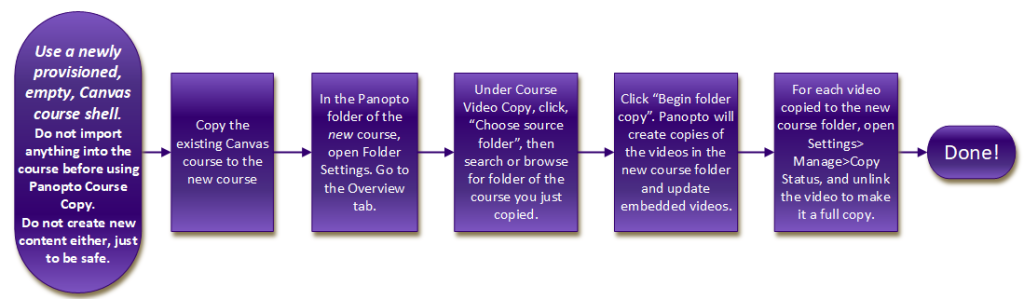
Zoom
UW-IT has made a couple of changes to the UW Zoom instance on January 18th that you will likely find useful:
- UW Zoom’s Collaborative Whiteboard functionality has been enabled. They’ve created a support page for more information at UW Zoom Collaborative Whiteboards.
- UW Zoom’s Cloud recording retention is now 120 days (up from 90). After 120 days, recordings are moved to Trash for 30 days before being deleted.
Some of the improvements made in recent releases (through the January 16th release) include:
- Resolving an issue with web links not opening properly in the Zoom app
- Animated meeting reactions
You may have noticed that your reaction selections are now animated. - New meeting chat experience
You can now enable the following (under In Meeting (Basics) in your meetings for participants:- Deleting their chat messages
- Sending screenshots
- React to chat messages with an emoji
Brain Candy
Groundhogs aren’t the only ones who have opinions on when Spring begins. As the days get longer and flowers in the PNW begin to bloom, we may agree with most Irish who take the Imbolc view that Spring starts February 1. Meteorologically, March 1st marks the start of Spring. Astronomically, it is the Equinox (March 20th 21:25 UT). Whichever way it is, we’ll be back with our next update this Spring!
November/December 2022
We are very excited to announce that Ashly Padgett is returning to the Learning Technologies team as our new Learning Management Systems (LMS) Specialist! You may recall that Ashly was originally hired to our team as the Learning Technologies Training Specialist back in September 2020 before her role moved to LE Instructor Development. Ashly will manage and support our Canvas and Open edX instances, as well as a variety of other learning technologies in our stack. She will also play a key role in assessing and adopting new learning technologies and working with the rest of LT to improve our platforms and processes. Ashly starts in this role on 12/19 but won’t fully transition until after 1/13 once she has wrapped up some remaining work with the Instructor Development team. Please join us in congratulating her on her new role!
Accessibility/Usability
UWC2 was well represented at the Autumn quarter Accessibility Liaison’s meeting in December. The focus of the meeting was on documenting training that includes accessibility and offering support for folks to understand what training would be most useful to them. The UW Accessibility site now has a page devoted to accessibility Training Opportunities that they will continue to build out. If you know of any additional trainings that might be included on this page, please contact Terrill Thompson with the details.
Digital Badging
- The Learning Technologies team will soon be hiring a new position to the team. The Digital Credentials Specialist will own our digital badging work, including creating a coherent digital credential ecosystem, formalizing the intake and implementation processes, as well as collaborating with Continuum stake holders on creating more meaningful badges both in terms of badge content and associated assessments. The position should be posted prior to the Christmas holiday. If you are interested in the role and/or have any questions, please reach out to Rozina Mohammad for more details.
- We are currently planning to pilot digital badging in some of our Youth and Teen courses. There have been ongoing requests to provide our younger students with something tangible to share after they successfully complete a course. We plan to introduce badges in six courses that start in July of 2023. More details to come!
GitHub Classroom
We are on track to have all our programs where students use an existing GitHub repository using UW GitHub organizations, generally with GitHub Classroom, for Winter quarter. This move allows us to provide easier support, as well as consolidating students’ work across a program. If you have an upcoming program that plans to use GitHub, please reach out to us through ctnmhelp@uw.edu.
H5P
We have been reviewing our use of H5P. With more than 30 content types still available H5P offers a tyranny of choice. Many of the types are extremely simple and quick to learn, some are too limited to bother with, and a few are not very relevant to our use cases. We want to make sure that we are using only content types that are accessible, and to identify opportunities where we can do more with H5P.
Check out our full summary of H5P permitted and accessible content types.
Some highlights:
- Columns and Interactive Books have the potential to do more than we done with them:
- Columns can aggregate other content types, like Course Presentations, but Columns support 19 other content types, compared to only 8 for Presentations.
- Since Columns support vertical scrolling, you aren’t restricted by the fixed shape and size of a slide.
- Pages in Interactive Books are effectively a series of Columns that the viewer can click through like slides in a Presentation. We can use Books to get the flexibility of Columns and the simpler slide-like UI of Presentations – and avoid students having to scroll endlessly down a long screen.
- Some content types are now disabled:
- Image Juxtaposition, because it is not accessible.
- Arithmetic Quiz, because it’s pointless.
- Essay, because it’s garbage.
LMS
Canvas
IMPORTANT REMINDER: Per UW-IT, on March 22, 2023, learners will no longer be able to sign into the UW Canvas LMS or Panopto by using a commercial Gmail account. After this date, all individuals accessing Canvas and Panopto must use a personal UW NetID account. If you support guests and affiliates who sign in with commercial Gmail accounts and they are not eligible for a personal UW NetID, you can provide a sponsored UW NetID account and grant it access to Canvas and Panopto with the Provisioning Request Tool.
We created a Sponsored Canvas Access guide detailing the process of both sponsoring a NetID and using the Provisioning Request Tool.
We will continue to send reminders as we approach the cutoff date. Please write ctnmhelp@uw.edu if you have any questions about this change, or help@uw.edu if you have any technical issues sponsoring a NetID or using the Provisioning Request Tool.
Zoom
Remember to update your Zoom application!
Brain Candy
As 2022 comes to an end, think about celebrating the change of year with one of these New Year Traditions from around the world. For example:
In Germany, all of the New Year’s Eve Festivities center around a rather unique activity known as Bleigießen, or lead pouring. Using the flames from a candle, each person melts a small piece of lead or tin and pours it into a container of cold water. The shape that the lead or tin forms is said to reveal a person’s fate for the upcoming year, not unlike tasseography.
September/October 2022
A new Academic Year has begun, and you should update all your Ed Tech if you have not already! We are still down a colleague, but Tim continues to read resumes as the team spreads the word to find our next LMS Specialist.
Accessibility/Usability
As long as here links continue to exist in the world, we will continue to remind people how useful meaningful link text is to everyone.
For both accessibility and usability, any link presented should use meaningful link text. Having meaningful link text lets all users know where the link will take them. This is especially key for anyone using a screen reader, where they can opt to hear a list of the links on the page in the format: Link + <link text>.
Imagine hearing “Link: here, Link: here…”, or perhaps even worse, the URL being read aloud. It’s not a useful experience. Even if you are looking at the link in context, you may want to know where it goes—a UWC2 site? A UW site? A PDF? Rick Astley singing “Never Gonna Give You Up”?
Do everyone a favor and use meaningful link text when including links in your documents, emails, and web pages. Thanks!
Digital Badging
The decision has been made to pause our digital badge initiative this fall. While integrating digital badges into our courses, we discovered the technical requirements did not align with the course requirements. The current technical requirements would require a foundational change in how students are currently scored and considered to have earned a Successful Completion. This issue effectively prevents us from implementing badges within our courses using our current LTI configuration. We are working internally, and with our digital credentials vendor, to identify alternative integration capabilities that may better align our technical and course requirements. We’ll send future updates once we have a firm plan and timeline in place.
GitHub Classroom
With the success of last year’s GitHub Classroom pilot, we are moving all courses where students use GitHub repositories into the UW’s GitHub system. The system not only provides a bit more security for students but also allows us to better support these materials. We will be reaching out shortly about any Winter quarter courses that need to move.
H5P
In September, H5P released its latest version of the tool. Primary among the changes were accessibility improvements, continuing the platform’s commitment to accessibility. Check out the H5P release notes for the details.
LMS
Canvas
- Per UW-IT, effective March 22, 2023, learners will no longer be able to sign into the UW Canvas LMS or Panopto by using a commercial Gmail account. After this date, all individuals accessing Canvas and Panopto must use a personal UW NetID account. If you support guests and affiliates who sign in with commercial Gmail accounts and they are not eligible for a personal UW NetID, you can provide a sponsored UW NetID account and grant it access to Canvas and Panopto with the Provisioning Request Tool.
We have created a Sponsored Canvas Access guide detailing the process of both sponsoring a NetID and using the Provisioning Request Tool.
We will continue to send reminders as we approach the cutoff date. Please write ctnmhelp@uw.edu if you have any questions about this change, or help@uw.edu if you have any technical issues sponsoring a NetID or using the Provisioning Request Tool. - The Canvas App now has a Dark Mode option. We’ve worked with UW-IT to modify our custom CSS to work with this change.
Open edX
Many of you have likely seen recent emails about outages with the Discussion boards in our Open edX platform. The vendor has not been able to pinpoint the source but is working on reconfiguring a template from one of their instances that does not have the issue. They plan to push an update between midnight and 4am (PT) on Monday, October 24th. During the update, the Open edX platform will be inaccessible for up to four hours. Notifications have been sent out to faculty and students notifying them of the planned downtime. Because the last update affected the payment portal, we are proactively testing that system as soon as the update is finished to make sure it is not affected.
Ticketing and Support
Changes are coming to the way that LE handles and routes support tickets. This primarily affects the LE Learning Tech, Production, Instructional Development, and Project Management teams. We have updated our LE Support Process Map and are now creating Assignment Groups for each relevant LE team to better route and assign LE specific tickets. This will help clarify who handles what and make routing more efficient. This change will not affect how you submit tickets or interface with support staff in those tickets, and you will continue to submit requests to ctnmhelp@uw.edu. We’re aiming to move to this new support model at the end of October. Please reach out to tmccabe@uw.edu if you have any questions!
Video
Panopto
UW-IT recently announced these changes for Panopto:
- Recordings will be captioned by default
After careful consideration, we have turned on auto-captioning by default. Captioning promotes learning by helping all students more easily absorb and understand course materials. - While the quality of the captioning has improved, it is not accurate enough to meet accessibility standards. Please continue to work with the UW Disability Resources for Students or Disability Services Office for accommodation requests.
- If you do not want to have your recordings captioned, you can opt out at the folder (course) level.
- For higher quality captions, take advantage of free captioning at the UW for course-related recordings that will be used frequently.
- For more information, read our Panopto Captioning page on IT Connect.
- Upgrade your recorders
If you create recordings using Panopto for Windows or Panopto for Mac and haven’t upgraded your recorder in the last five months, now is the time to do it. - Panopto updates
Over the summer, Panopto redesigned part of the main page, improved post-editing speed, added caption editing features, and updated their table of contents. For details about the release, see the IT Connect Panopto Updates page.
Zoom
In addition to an icon change, here are some of the changes made in recent updates:
- New Zoom icon for desktop and mobile apps (Windows, macOS, Linux, Android, iOS)
As part of our ever-evolving products and brand, the icon for the desktop client and mobile apps is updated with a new logo. - Whiteboard rich-text options for text and shapes
Text objects, sticky notes, and shapes can be more finely formatted with additional rich-text options, including bold, italics, underline, font size, bulleted and numbered lists, and more. - Support up to 25 custom languages for interpretation
Up to 25 custom languages for interpretation can be used during a meeting or webinar. Previously, only up to 5 custom languages were supported. This option is only available if Enable language interpretation by default is enabled. This enhancement must be enabled by Zoom and requires client version 5.11.2 or higher. - Sign language interpretation
Meeting hosts can assign participants as sign language interpreters, interpreting one language into sign language in real-time. The host can assign interpreters when scheduling or during the meeting. These interpreters are displayed in a dedicated window, which can be repositioned and resized by the attendee choosing to view sign language interpretation. This requires version 5.11.3 or higher for desktop and 5.12.0 or higher for mobile.
Brain Candy
Since Halloween is almost here, why not try some literal brain candy?
- Bleeding PB&J Brains filled with Peanut Butter Fudge & Jelly
- Mini candy brains
- Brain Chocolate Covered Marshmallows
- Brain Chocolate Covered Oreos
- Brain Caramels!!!!
July/August 2022
As we gear up for the start of Autumn quarter, we are still without an LMS Specialist but are hoping to have an offer out in the next couple of weeks. Beyond that, with the increased demand for digital credentials, the Learning Technologies team is planning to create a new role that will specifically manage, develop and support our badging efforts. Look for that posting in the coming months.
Canvas
Badgr, our digital badging provider, was recently acquired by Instructure, the owners of Canvas. Badgr is being rebranded to Canvas Credentials. While no significant updates or road map have been shared yet, we’re excited by the potential improvements this may bring to our badging integration within Canvas. We’ll send more updates as they are shared by Instructure.
Digital Badging
We are scaling up our digital badging offering this fall by integrating badging into at least eleven of our non-credit courses. These badges will be achievement base and will be awarded to students who pass that course, meeting scoring and attendance requirements. Later this year, or early next, we hope to begin offering skills-based badges that will be assessment based. We expect badging to become increasingly prevalent across our courses over the coming year and will continue to provide updates as we build infrastructure and capacity to expand. If you’d like more information on our current offerings, please contact Tim at tmccabe@uw.edu
H5P
We are starting the process of creating training sessions and resources for our interactive learning platform H5P.com. We want to introduce H5P to newbies and reintroduce it to people who might not have used it for a few years. (If you are curious about H5P you see examples of what it can do at their open source h5p.org site.)
Currently we plan to offer a general overview of H5P, then sessions dedicated to specific content types. We also want to make it easier for designers and other users to share examples of new work, and useful tips about what they’ve learned, perhaps with a regular Office Hours drop-in session.
Training will focus on our Learning Design, Course Production, and Instructor Development teams, but we may create some sessions for a wider audience. Frankly, we want to evangelize about a pretty cool learning tool.
Video
Kaltura
On August 30th we will be updating our Kaltura Canvas integration to LTI 1.3. We don’t expect any downtime at all for users during the transition. The new LTI 1.3 instance will look and function the same but provides better security and some additional functionality and customization at the Admin level. If during the implementation there are any issues, we will send out communication and revert to our 1.1 instance until the issue is identified. Otherwise, we’ll send an announcement once the update is complete.
Vocareum
Our vendor has scheduled maintenance / service to enhance database performance downtime on Wednesday, August 24th, starting at 5 p.m. PDT. We expect these changes to take about an hour to complete. The platform will be inaccessible during this time. This information has been posted on the UW Online Dashboard via its Twitter feed and in our Canvas subaccount. Notifications have also been send out to Open edX Vocareum users.
Zoom
Zoom’s Live Transcription captions are expanding to 11 languages in addition to English, including Spanish, Japanese, and Ukrainian, via a by customer rollout during August. Each participant chooses the language they are currently speaking in the meeting, and automated captions are generated in that language. As part of the necessary interface changes to support the new languages, the in-meeting buttons and interface for manual captioning will be adjusted. Users can specify which languages are available in the meeting through user-level web settings.
Brain Candy
Over the past year, there have been a few occasions where the Northern Lights have been visible in Western Washington. As we near the Autumnal Equinox, with our nights getting longer, you may want to keep your eyes on these two measurements: the Kp-Index, which is an excellent indicator of disturbances in the Earth’s magnetic field and the Bz, the solar wind’s magnetic orientation in the up/down direction. In addition to clear skies and low ambient light, look for a Kp=>5 with a negative Bz (although an Aurora can happen with a positive Bz, a negative Bz is generally better). Check out the NOAA Aurora Forecast for more information.
May/June 2022
As the academic year comes to a close, we want to thank the EDGE team for all their work in sunsetting the program. EDGE (Education at a Distance for Growth and Excellence) had recorded and distributed in-class lectures for distance-learning students since 1983, using a succession of technologies, from Panopto and Zoom, all the way back to, allegedly, 8mm film delivered by the Pony Express.
Our other big news is that our Start Learning instance will be upgraded at the start of July! It is making the big jump from Ironwood to Maple (4 versions!).
Accessibility/Usability
At the start of May, Mozilla released Firefox version 100. In a huge win for users since its focus indicator is now more visible:
“Firefox has a new focus indicator for links which replaces the old dotted outline with a solid blue outline. This change unifies the focus indicators across form fields and links, which makes it easier to identify the focused link, especially for users with low vision.”
We recommend updating FF and all your browsers to the latest version for both feature options and any potential bug fixes.
EDGE
After nearly 40 years of operation, the EDGE Department has ceased its lecture-capture operations and shuttered its video production control room deep in the cellar below Loew Hall (the room was never much to look at, but it had the best air conditioning on campus).
EDGE started in 1983 as part of the College of Engineering, where it was known as TIE – Televisual Instruction in Engineering. Originally TIE broadcast classroom lectures over closed-circuit television to Boeing engineers in Renton and Everett. Later methods of distribution included UWTV broadcasts, and VHS tapes delivered by hand (we are not making that bit up).
TIE, as it was still called, uploaded its first lectures to the internet in 2001/2002, in stunning 360×240 resolution; it added live-streaming for the first time in 2004. By way of comparison, YouTube didn’t launch until 2005.
The newly rebranded EDGE became a part of Continuum College in 2006 and maintained the high standards of the program. Over the years EDGE broadcast hundreds of courses and tens of thousands of hours of lectures, serving thousands of students all over the world.
We’d like to give a special mention to Prof. Ramulu Mamidala of the College of Engineering, who taught the very first EDGE course in 1983, and just finished teaching his final one in Spring 2022.
GitHub Classroom
The PYTHON and CPRGRM programs have been piloting the use of UW’s GitHub Classroom since Winter quarter. We are now ready to move all programs that use GitHub or GitHub Classroom into the UW’s instance, which provides more security for our students. Unfortunately, the UW’s agreement with GitHub does not mitigate the need for students to upload their assignment repositories to Canvas as a system of record for their work.
If you have a program that uses GitHub or GitHub Classroom, please reach out to Nancy Weiner for more information.
LMS
Canvas
- UW-IT has adopted Ed Discussions and deployed it globally in Canvas. It is an alternative to Canvas’s native Discussion tool and adds clean, modern design, highly useable filters, different thread types, clear category settings, and robust search capabilities. To enable it in a course, go to the Navigation tab in the course Settings menu, and drag Ed Discussions up to the visible menu items list.
Here is documentation on getting started and using Ed Discussions in a course. For help using the tool and other support, you can submit a request to help@uw.edu, or directly to support@edstem.org
- The Ally Accessibility Tool has been integrated into our Continuum owned instance of Canvas. This now adds the accessibility resources Ally provides in UW’s Canvas instance to our summer youth program’s and ad hoc courses. More information on using the tool can be found on UW-IT’s Ally Accessibility Tool for Canvas resource page.
Open edX
The Open edX upgrade is on track and the move from Ironwood to Maple will begin July 4th. Open edX services will be down and inaccessible for the duration of July 4th and 5th while content and student data is migrated and then tested. The new instance will overwhelmingly look and function the same but is faster and more stable. Some of the new additions include an updated Progress tab, showing students their progress and individual assignment grades, and a suite of Analytics tools. Students have been sent weekly reminders detailing these changes in preparation for the upgrade and associated service downtime.
Zoom
With the April update to version 5.10.3, Zoom now offers a Polls Library where you can manage a central library of polls for meetings. You can create or edit polls and use them for Personal Meeting ID (PMI) and non-PMI meetings. When a poll is marked as available to all meetings, it will appear in the list of polls that can be launched in a meeting. Polls can also be made so responses are anonymous.
Note: You can only enable up to 10 polls for your meetings.
Brain Candy
May we recommend a little aquatic diversion? The Monterey Bay Aquarium has an assortment of live-cams featuring jelly fish, sea otters, penguins, and more!
March/April 2022
Spring quarter has launched! The good news is that Tim McCabe is back from his parental leave. The bad news is that we had to say goodbye to Denis Bundi who did such great work keeping us on track while Tim was away.
Accessibility/Usability
There has been a small change in Canvas regarding the Ally Accessibility Report. UW-IT has since updated the LTI to the most up to date instance. The only change you’ll see is that the label in the course navigation menu now displays as Ally Course Accessibility Report. Here are some resources from UW-IT on Ally’s accessibility tools.
LMS and Badging
- Badgr has updated their badge sharing capability in LinkedIn, so badges can now be quickly added to a user’s certifications section in their profile through their online Badgr account. Previously users had to use a somewhat ambiguous work around or post the badge as an update in their feed to display it. Here are the updated sharing resources from Badgr.
- Raccoon Gang, our Open edX vendor, is currently working on the release of the Maple instance of Open edX, slated to be deployed to our account in June. Maple will overwhelmingly look and function the same for our users, with a few minor changes, but it is a faster, more efficient instance that is more easily customized. Specific details on what is changing will be shared in the coming weeks once we gain access to the platform in our staging environment.
Video
The big news is that our former hosting platform MediaAMP finally turned off our videos (6 months later than they said they would) and it made no difference to our courses. We have had to replace only three videos, in one page, in one course.
We completed the process of migrating our videos to Kaltura before MediaAMP’s planned shutdown last September, updating more than 20,000 video links, in almost 10,000 webpages. We were confident in our work but knew that the big test would be when MediaAMP finally went dark. So far it looks as if we were 99.99% successful!
Problems occurred in three former partner courses now managed by the College of Arts & Sciences. When the college took over management of the courses in Autumn 2020 we made new versions of the courses with all the videos in Panopto. However, in the problem courses, they had reused older courses which still contained MediaAMP links. To help them get back online as quickly as possible, we uploaded the videos again and updated the links for them. None of the courses was affected for more than a day.
To reduce the chance of this happening again: If you know a campus department that might be reusing content originally created by UWC2, please warn them to check their videos.
Zoom
Here are some exciting highlights from recent Zoom updates:
- Rename participants in Waiting Room
Hosts and co-hosts can rename meeting participants in the waiting room before they enter the meeting. - Save Breakout Room assignments for future use
When breakout rooms are created, the host can save that current configuration and participant assignments, which can be used in future sessions. This is only available for recurring meetings and limited to 10 saved configurations per user. - Share audio with content to all breakout rooms
Hosts are able to share computer audio, along with shared content, to all breakout rooms. This can be enabled when beginning the share, or while sharing is in progress. - Optional include co-host when automatically assigning breakout rooms
When creating breakout rooms and choosing to assign participants automatically, any co-hosts will now not automatically be included in the assignments, but the host can choose to include them. - Avatars
When enabled during a meeting, Zoom’s technology uses your device’s camera to detect where a face is on the screen and apply the selected avatar effect. Requires 5.10.0 or higher. - Dark mode support for App
Brain Candy
Candy makes us think of Easter. And Peeps. Here are some spring science experiments you may want to try.
January/February 2022
Winter quarter has begun, and things have been going well. Denis has taken the reins not only as Tim’s parental leave replacement but also on triaging our support tickets, something Ash had been doing before her departure.
Accessibility/Usability
UW-IT Accessible Technology Services will feature a profile on Continuum College in its upcoming Annual Report. Here are some of the highlighted efforts UWC2 staff, including LT staff, have been doing to garner this acknowledgment:
- demonstrated a wide-ranging and steady commitment to accessibility
- has representatives on the IT Accessibility Task Force and IT Accessibility Liaisons Network
- have representatives at our Monthly Web Accessibility and Usability Meetups, as well as our monthly Accessible Tech Webinars
- helped to facilitate collaboration with key vendors such as H5P
- participated in the Washington State Audio Description Project
- reached out for help with creating accessible digital documents and accessible course content.
Canvas
Canvas / Instructure: 2021 Global Student engagement and success study uncovers vital stats and key trends to help education institutions thrive through today’s education challenges.
EDGE
EDGE is supporting 16 courses this quarter: In our facilities at Loew Hall; other locations across campus; plus some courses that have gone fully remote.
With Derek Barbee leaving EDGE for his new role, Anthony Ghirardelli is now supervising the team. Our new broadcast techs Ant Mayadag and Adam Chase are settling in quickly. With Adam’s assistance, we were able to institute a system for professors teaching remotely to make backup recordings. This has saved us on more than one occasion when instructors forgot to record their own lectures on Zoom.
Video
Kaltura
We are in our second quarter since Kaltura replaced MediaAMP as our video hosting and streaming platform. Have you noticed big changes to videos in Canvas or Open edX? No? Good! That means we’re doing it right.
We are testing many of the features that Kaltura offers us because of its much closer integration with Canvas. This would include very detailed, student level viewer analytics, and in-video quizzes.
Panopto
Panopto remains our default video platform for instructor- and student- created video, and for EDGE lecture capture courses. We will continue to use Panopto for these purposes, while using Kaltura for videos produced in-house by the instructional media team.
If instructors or students want to record or upload video to the current offering of a course, Panopto is the right platform for them to use. If the instructor wants to use the video in future courses they need to tell us. We will move it to Kaltura for all subsequent courses.
Zoom
Zoom put out an impressive 11 updates of its product lines in January. Here are some highlights from the release notes:
- Create, remove, rename breakout rooms after launch – Windows, macOS, Linux, Android, iOS
Breakout rooms no longer need to be closed in order to rename or add/remove additional rooms. Account owners and admins can enable the ability for hosts to create, remove, and rename breakout rooms while they are open and in use. This feature requires client version 5.9.0 or higher and must be enabled by Zoom. (1/24) - Add video to waiting room – Windows, macOS, Android, iOS
Account owners, admins, and users can add a video when customizing the appearance of the waiting room in the web portal. Participants in the Waiting Room are able to view the video while they wait for the host to allow them into the meeting. This feature requires client version 5.7.3 or higher and is available for all Pro accounts. (1/24)
Brain Candy
Whether you’ve tried Wordle or not, you should know that Your Wordle strategy says a lot about how you see the world.
November/December 2021
As 2021 neared its end, we said so long to three LT Team members. Peter Wallis spent part of November driving across country to try out New England life with his wife Chris and cat Henry. Peter joined the team at Robots & Pencils in a 100% remote position. Nicole Landowski, still on the farm on Hawai’i, accepted a position as a Senior Consultant role at Korn Ferry, a global management consulting firm that specializes in talent assessment and succession. Jamie Poling, long-time EDGE Broadcast Technician, has taken a position as a Video Coordinator at GameStop.
In addition to these departures, we want to remind everyone that Tim McCabe begins his parental leave at the start of 2022. While he is out, Denis Bundi will be assuming his duties. Please do go through ctnmhelp@uw.edu for any issues you might typically go directly to Tim for to ensure that everything is properly addressed while he is away.
Accessibility/Usability
Learning Experience has begun a semi-regular book study on UW’s own Sheryl Burgstahler’s book, Creating Inclusive Learning Opportunities in Higher Education: A Universal Design Toolkit. One of the goals is to see how much we can include accessibility practices from the beginning as part of fostering a culture of inclusion in our work.
Canvas
After the large AWS outage a few weeks ago that affected Canvas, among other platforms, we’ve created a standardized announcement so that we can more quickly provide information through Canvas Announcements, so students and faculty have access to the appropriate resources. It includes links to outage updates on UW-IT’s eOutages page and Continuum’s System Status page.
Digital Badging (Badgr)
This winter we’ll be piloting digital credentials in two courses: Foundations in UX Writing and, as part of a seed grant we received last fall, a Collaboration course that will be offered free to students from underserved and underrepresented communities. Unique badges have been integrated into both Canvas courses and will automatically trigger when students have met specified criteria. You can view the badges below:
EDGE
In addition to Jamie’s departure, EDGE is preparing for Derek Barbee’s departure to begin as the new Associate Director of Course Production at the end of the month. In the new year, the EDGE Team will be under the interim management of Anthony Ghirardi. The team can assist with hosting Zoom sessions for teaching and learning, conferences, or webinars. If anyone has a campus partner interested in utilizing EDGE lecture capture or Zoom services, please don’t hesitate to contact the team at edgeweb@uw.edu to check availability.
GitHub Classroom
After being put on hold at the start of the pandemic, we are going ahead with a pilot of the UW’s GitHub Classroom instance for Winter quarter. We are starting with Python 320, but hope to quickly expand to all courses where GitHub would be used as the industry standard.
Zoom
Zoom has been pushing out a lot of updates as the year ends, so do make sure that your Zoom application is up to date. Recent updates include:
- Improved and expanded emoji support – Windows, macOS, Linux, Android, iOS
Our emoji suite has been upgraded to provide almost 900 more emojis for use in in-meeting chat and Zoom chat. These new emojis include various skin tones and are Unicode 13.1 compatible. - Settings search on the Zoom web portal
Users can search for any settings on the web portal without having to go to each tab within Settings. This search does not apply settings under the Zoom Phone tab.
Brain Candy
While you may or may not be ready to travel, here is a list of tourist attractions you can’t visit in 2022 for non-Covid reasons.
September/October 2021
Autumn quarter has gotten off to a good start and folks are back working from the Tower, at least some of the time. It’s been good to see people mask to mask.
Our big news is that we were able to migrate over 9,200 videos off of MediaAMP and on to Kaltura, as well as replace the various links and iFrames to that content. For Canvas courses, we went back to Summer 2020 to swap out this content. For our self-paced Open edX courses, we updated everything that was open as of September 1st, as well as courses opening after that date.
Accessibility/Usability
- Terrill Thompson from the IT Accessibility Team recently published a blog post on their Review of Online Survey Tools. The survey compares 5 survey tools:
- Catalyst WebQ
- Google Forms
- Microsoft Office Forms
- Qualtrics
- Survey Monkey
Spoiler alert: based on their tests, the best tools for creating accessible forms are Google Forms and Microsoft Office Forms.
- The Accessibility Report tool has been added to all fall course Canvas pages. The Accessibility Report displays a dashboard with an accessibility score, a list of content items that may need attention, a description of the accessibility issue for each item, and suggestions or tools to help improve accessibility for that content. More details can be found on the Ally Accessibility tool for Canvas resource page.
Canvas
- UW-IT has released the Hypothesis annotation tool for use in all UW Canvas courses. This tool adds active discussion functionality to reading resources so students and instructors can make comments and have discussions in the margins of the text. Hypothesis can be added as an External Tool when creating an Assignment or a Module in Canvas and can be graded. More info can be found on UW-IT’s Overview of Hypothesis resource page.
- This year’s InstructureCon took place on 10/7, the session recordings are available online.
EDGE
- EDGE is off to a good start after returning to in person classes, with 13 courses being livestreamed across Panopto and Zoom, allowing professors to communicate in real time with their online students as well as their in-person students.
- Many professors are finding a new balance between producing online content and in-person content from lectures. Reception from students has been positive so far, as there appears to be a general understanding that everyone is still “feeling things out” in these unprecedented times.
- EDGE has taken on some new hires to prepare for this quarter, bringing on two new broadcast technicians (Anthony Ghirardi and Larry Ratliff), as well as a new team of student operators.
Zoom
This year’s Zoomtopia was held September 13-14. The Session Recordings are available if you missed it.
Brain Candy
“Like many other San Francisco tech companies, Google has yet to return to its offices. With its campus on Embarcadero going largely unused, conceptual artist Danielle Baskin got to thinking about what type of business might swoop in on that kind of vacant real estate.”
San Francisco prank artist turns ‘ghost town’ Google office into a Spirit Halloween store
July/August 2021
Even before the 21-22 Academic Year begins, we have a lot going on that we want you to know about! We’ll start with our big effort to move our streaming video content off of MediaAMP before moving in to our regular sections.
MediaAMP Replacement
- Thanks to the Herculean efforts of Colm Flynn and Dave McCone, we now have a signed contract with Kaltura and are readying the first migration of MediaAMP content to our new account.
- We have identified hopefully all of the MediaAMP videos currently in use and have processes for replacing the links in Canvas, Open edX, and H5P. Replacements will begin once the videos are in place on Kaltura.
- Expect to hear a lot more about Kaltura and its use in our courses in the coming weeks as we are able to share more of what this means for everyone in Autumn quarter!
Accessibility/Usability
An Indicator is being added to the Accessibility Checker button in the Canvas Rich Content Editor. This adds a small red badge to the icon that displays the number of accessibility issues within the content to make the checker more visible for users. Those who use Apple iOS may find the look familiar. It will be released on the Beta site in late August and is slated to be implemented on September 18th.
Analytics
As the MediaAMP replacement team evaluated platforms, one area we explored was the ability to connect with a Learning Records Store (LRS). An LRS is a system that receives, stores, and returns data about learning experiences – not to be confused with a Learning Management System (LMS; e.g., Canvas, EdX).
To learn more about LRS, check out this blog post that breaks down the basic definition of an LRS, its history, pros and cons, and how it is different from an LMS.
Kaltura was the only media platform we demoed with LRS integration capabilities. UWC2 currently does not have an LRS but, down the road, it may be possible to connect data on how a student interacted with their Canvas modules, watched their instructional videos, engaged with our marketing efforts (email reminders, surveys, coaching), demographics, and more. Though great power comes great responsibility, with potential ethical considerations related to student privacy, data management, transparency, etc.
Canvas
Kaltura has been successfully integrated into Continuum’s Canvas sub accounts. This integration adds a Media Gallery tab and a My Media tab to the Canvas Course Navigation Menu. Media Gallery is a general folder to house a course’s videos, much like the Panopto Videos tab, and My Media is an individual folder for each student to use to upload their own video content. These tabs are hidden by default and will not be visible to students and instructors unless requested. A Media Gallery tool button has also been added to the Rich Content Editor.
EDGE
The EDGE team now has the option for full Zoom interactivity in classroom – instructors can livestream to both Panopto and Zoom simultaneously, while chatting with the students in their Zoom session. The department still has full mobile capability, as well, and can bring our streaming services to whatever classroom you need.
Open edX
Recently we requested a feature update in Open edX to automatically add the initial Vocareum LTI configuration info into all newly created Open edX courses. This would save time – removing the necessity of setting up LTI in the Advanced Settings menu in Studio and allowing Production and Design staff to simply link the individual assignments in the Course Outline. This request is currently being tested by our Open edX Vendor and should be in place within the next two weeks.
Zoom
- Starting Wednesday, August 25, UW-IT will require that you have the latest version (5.7.4 or higher) of the Zoom app installed in order to join or host UW Zoom meetings. You can update your Zoom app today to make sure you have no issues accessing your Zoom meetings. Learn more
- Hopefully, your Zoom app is now up to date and you have noticed that there has been a redesign of the Sign In screen. The SSO option used for UW NetID accounts has moved to the lower left corner of the screen (see image below). UW-IT has Zoom Sign In instructions that they keep updated if you need them.
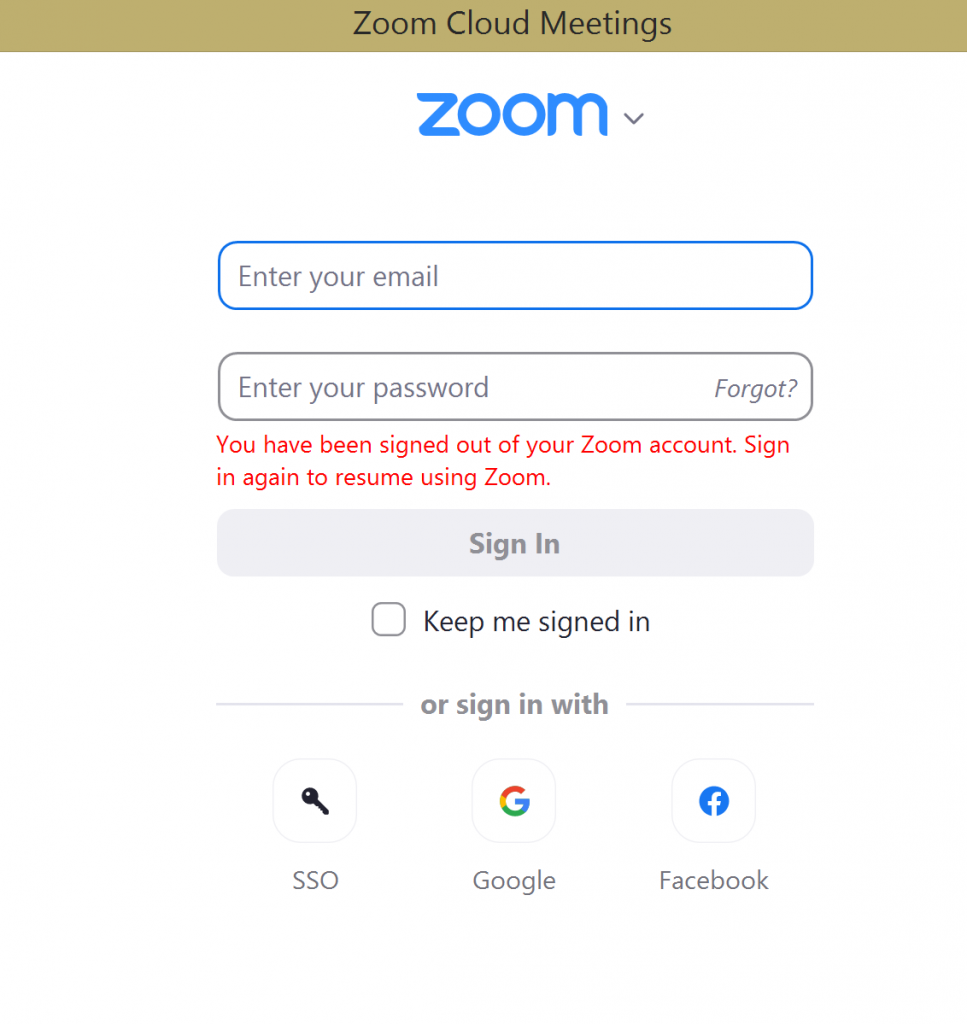
Brain Candy
If you are not aware, every September 19th since 2002 is International Talk Like a Pirate Day. Since we have some time to prepare for it, you should check out the International Talk Like a Pirate Day website for information on how pirates talked, pirate songs, and how it all started. You can also get in the spirit by changing your Facebook language to Pirate.
May/June 2021
We are very excited to be working with the new AVP of Digital Learning, Bryan Blakeley. Bryan increases AE’s number of former Bostonians.
Accessibility/Usability
Alternative File Formats in Canvas
Canvas, through the integrated Ally tool, automatically generates alternative file types for uploaded files and content after files are attached to a course, allowing students to download these alternative file formats to help increase accessibility. These alternative file formats are made available with the original file.
The supported file types that generate alternative file formats are PDF, Word, Power Point, OpenOffice/LibreOffice, and uploaded HTML files. Alternative file types that are generated from these supported file types are HTML, ePub, electronic braille, and MP3 audio.
UW-IT has more details on their Ally accessibility tool for Canvas page, as well as step by step instructions on how to find and download alternative file formats.
Analytics
Course Evaluations
The proposal to collect and distribute mid-course and end-of-course evaluations for our non-credit certificates and standalone courses using the Qualtrics-Salesforce integration was approved by EC! UWC2 now has two cross-functional workgroups focused on revising the questionnaires as well as setting up the integrations, end-to-end business processes, and training documentation. Thank you to all those who participated in the Qualtrics evaluation process as we have learned invaluable information from our stakeholders across AE, AP, Marketing, and Ops. More information to come as we approach fall quarter.
Zoom Surveys
Since 2016, our group has been surveying our students about their experience with the conferencing platforms we use in our courses. The survey is a quick look at their experience. Here is a peek at some of the results from this past year in Zoom. Please note the following response totals per quarter:
| Quarter | Open Date | Close Date (12:01 AM PT) |
Survey Responses |
|---|---|---|---|
| Summer 2020 | 8/04/2020 | 9/01/2020 | 181 |
| Autumn 2020 | 10/28/2020 | 11/17/2020 | 353 |
| Winter 2021 | 2/8/2021 | 3/9/2021 | 670 |
| Spring 2021 | 4/30/2021 | 5/25/2021 | 468 |
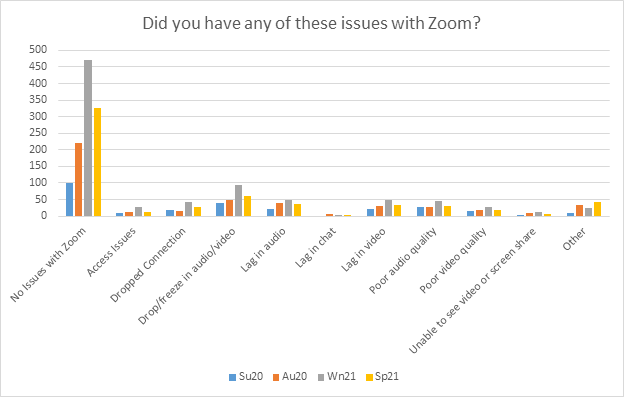
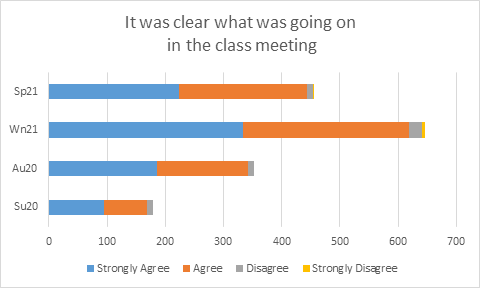
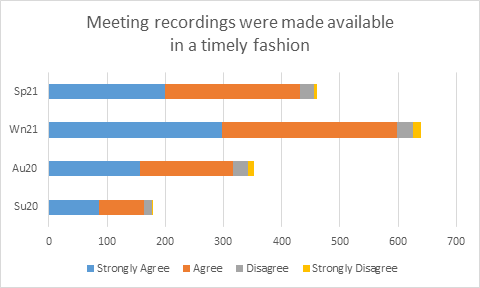
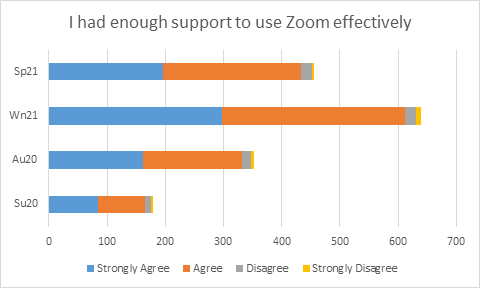
Canvas
- We have partnered with Confluence Health to pilot digital badging for their Emotional EQ course through our Continuum managed Canvas instance. The course is broken into four main modules. The successful completion of each module triggers a unique badge for that module. Upon completion of each module, and receipt of all four badges, a fifth main badge is issued to users for the overall course.
Course badge example
A big thank you to Marketing for continuing to design wonderful badge images! - Condensed Canvas Updates:
- Student Annotation Submissions
Allows instructors to provide a file as an assignment and allow students to annotate the file directly in Canvas.
Student Annotation Submissions Video - Course Templates
A course ID can be designated as a course template for all new courses created in an account. This change will ensure all base materials are included with each new course by admins and/or authors. Course Templates Video - Auto-Show Closed Captioning
Users can enable captions to show by default in all Canvas videos. The change can be found in User Account Settings under Feature Options. Auto-Show Closed Captioning Video
- Student Annotation Submissions
EDGE
Back to Normal
We are planning to go back to our normal on-campus operations in Fall, providing extensive, proven support for hybrid learning, including through mobile recording in most classrooms. We are happy to have many departments working with us again and welcome any interest (both new and returning). Please reach out to the EDGE Team for more information.
Webinar Support
We are also offering Zoom hosting and technical support (including use of a Zoom webinar license) for information sessions, seminars, and orientations. If you need someone to run the technical side of an upcoming event, we can help.
Hybrid Support for In-Person Classes
Instructors can teach in-room to a class while we ensure high-quality streaming to an online audience on Zoom & Panopto. A computer station at the instructor’s desk allows them to see and interact with live chat.
H5P
We have been meeting with UW Accessibility expert Hadi Rangin and some of his students to review H5P’s accessibility. This is a continuing effort to improve H5P’s already solid accessibility efforts. This group also met with the head of Jouble, H5P’s parent company about including our findings in their summer accessibility sprint. Increased accessibility in H5P is important as we seek to maximize the benefits of interactive exercises for all learners.
MediaAMP Replacement
We have chosen to pilot two replacement options: Kaltura and YuJa. These pilots started the week of June 7th. During the pilots, the AE Media team will test media management functionality and we will test their integrations with Canvas and performance in a simulated course. We hope to make a decision before the 4th of July.
We are also working to identify all instances where our videos are used to prepare for the platform switch.
Zoom
Zoom has recently a few fun things:
- There are now a ton of new reactions for you to use in meetings. Make sure to update your Zoom to enjoy whales, doughnuts, and the zodiac signs, among others!
- Zoom’s Immersive View allows you to feel less boxed in when meeting.
Brain Candy
June 16th is Bloomsday, celebrating the day on which James Joyce’s Ulysses was set. Among there world-wide celebrations, Seattle’s Wild Geese have been doing staged readings of one chapter of the book since 1998. This year, they are reading Chapter 12: Cyclops.
 March/April 2021
March/April 2021
Exciting news LT Fans! We’re very happy to welcome Tim McCabe as our LMS Manager. Tim has established a record of excellence managing the EDGE team, and will now take on ensuring Canvas and Open edX continue to work well and be improved for all of us.
Accessibility/Usability
As part of our DEI efforts, we’d like to share some accessibility/usability information that we’ve been attempting to include in our work.
One practice that we’d love to eliminate is the use of the “click here” link. For both accessibility and usability, any link presented should use meaningful link text. Having meaningful link text lets all users know where the link will take them. This is especially key for those using screen readers, who can hear a list of links on the page in the format: Link + <link text>.
This is why those “click here” links can be so problematic, especially if all the links in an email or on a web page use this link text, as what is presented is “Link click here, Link click here…” which provides no context or differentiation for these links. Users navigating in this way wouldn’t know what click here leads to. In the example link above, they’d hear “link ‘use meaningful link text’ and know that the link leads to more information on using meaningful link text.
Analytics
Reminder for Quality Metrics Committee members and colleagues! As our quarterly meeting is approaching, we would like to remind you to submit your analytics pitch idea to Nicole Landowski (nbl3@uw.edu) by April 7th. During the quarterly meeting, you may be given the opportunity to give a 3-minute pitch that describes an analytics project related to quality metrics – think student learning outcomes, completions, satisfaction, and so on! Looking forward to prioritizing projects in the year ahead!
Canvas
SpeedGrader – Reassign Assignment:
- Instructors now have the option to reassign an assignment to an individual student.
- This feature works for assignments with a due date, online submission type, and multiple allowed attempts enabled.
- In SpeedGrader, the “Reassign Assignment” button will appear after an instructor submits comments/feedback for an assignment.
- Be sure to let your students know they should resubmit the assignment in your feedback/comments (since students do not receive a notification).
Canvas Course Availability Dates:
- Canvas recently changed the course participation interface (in Settings > Course details > Participation)
- “Participation” is set to “Term” by default (which prevents students from submitting assignments outside of the standard UW academic term dates).
- If your course has dates outside of the UW academic term dates, check that “Participation” is set to “Course” and adjust the course Start and End dates.
NOTE: AE Production staff set a course end date in Canvas for OLSR courses.
EDGE
We are currently filming limited courses on site at Loew Hall this term. We continue to operate at a limited capacity but have bandwidth to provide filming in our supported classroom for any interested faculty. Using Zoom, we have the capacity to provide live in-class interaction between students and faculty for those who want to have the option to use classroom presentation resources, like whiteboards or document camera.
We are also available to host Zoom Webinar events for information sessions and provide technical support and guidance for anyone looking to record or live stream in Zoom or Panopto. Please reach out to us (edgeweb@uw.edu) if there is any assistance we can provide.
Training
In addition to group-format trainings on Canvas and Zoom, instructors are now able to quickly sign up for 1:1 Learning Technology Consultations from the Training Calendar Page. If any instructors need additional support or tailored advice, please direct them to reserve one of these 30-minute spots.
Zoom
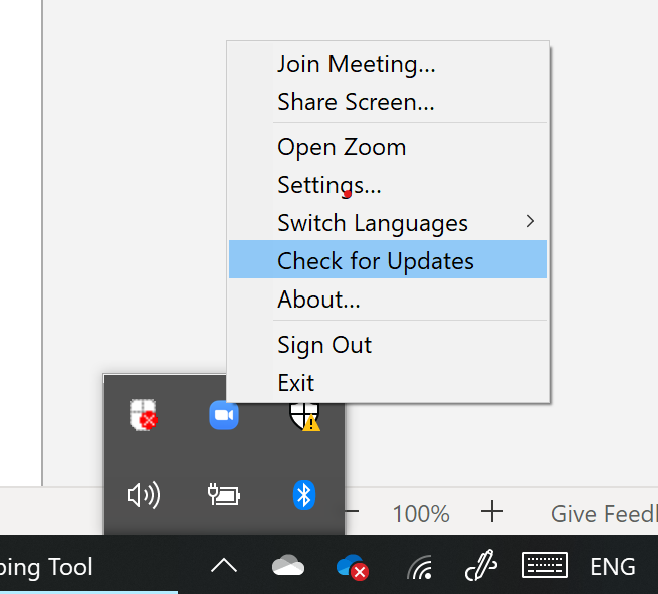 Friendly reminder to make sure your Zoom is up to date! Zoom has been rapidly iterating to ensure that their platform is functional. As such, we encourage you to update your software regularly. You can do so by right-clicking on the zoom icon in your toolbar, and selecting “check for updates” (on Windows). For guidance, refer to these full instructions on how to update Zoom.
Friendly reminder to make sure your Zoom is up to date! Zoom has been rapidly iterating to ensure that their platform is functional. As such, we encourage you to update your software regularly. You can do so by right-clicking on the zoom icon in your toolbar, and selecting “check for updates” (on Windows). For guidance, refer to these full instructions on how to update Zoom.
Brain Candy
While Perseverance’s landing on Mars in February was big news, it and our other rovers, landers, and orbiters are still working hard. You can keep up with what they are doing with Nasa’s Mars site. We really liked Curiosity’s Selfie at Mont Mercou.
January/February 2021
With the new year comes new and revitalized efforts, especially in the committee space. We are restarting our Learning Technologies and Quality Metrics Committees, as well as adding a few new ones. New committees will include brief pitch meetings to give everyone an opportunity to pitch priorities. Start thinking of ideas now and look for an invitation from us. If you’re interested either in committee membership or other ways of being more involved, please reach out to Peter (pwallis@uw.edu).
Canvas
- Instructors should set a manual posting policy for their class if they prefer to keep grades hidden from students and release grades at one time. Visit UW-IT’s updated information on Canvas grade posting policies for all the details.
- Canvas has a new LinkedIn Learning Integration available, where instructors can assign short videos to students and track student viewing activity from Canvas. More information about the new integration:
EDGE
We are currently filming two courses on site at Loew Hall this term, with one course utilizing our new Zoom interactivity setup to interact with online students from the classroom. We continue to operate at a limited capacity but have bandwidth to provide filming in our supported classroom for any interested faculty. We are also available to host Zoom Webinar events for information sessions and provide technical support and guidance for anyone looking to record or live stream in Zoom or Panopto. Please reach out to us (edgeweb@uw.edu) if there is any assistance we can provide.
H5P
Our H5P adoption continues to generate excitement! Teachers and Instructional Designers use H5P to add interactive elements to their courses and increase active learning. If you’re interested in more information, watch a recording of our previous Lunch and Learn, or plan to attend a new and updated Lunch and Learn on March 11th.
Zoom
Before the start of the year, UW Zoom upgraded to support Live-captioning (machine generated). This functionality is enabled by default in UW Zoom accounts. Please be aware that these live-captions do not meet minimum accuracy requirements and should not be used as a disability accommodation.
Zoom has made improvements to its Breakout Rooms:
- Enhanced co-host privileges
Co-hosts now have the same breakout room controls as the meeting host, such as starting or ending breakout rooms, assigning participants, etc. - Move participants to main session from breakout room
Hosts and co-hosts have the option to assign a participant back to the main session, rather than ending all breakout sessions to do this.
Brain Candy
In case you have need, we’ll remind you of Zoom’s instructions on how to remove your cat filter. We’re all looking forward to the owl filter. Particularly, this owl. You know, for Mondays.
November/December 2020
 November was a hard month for our team. We lost a valued member in Michelle Torsen. We will miss her smiling face and boundless energy.
November was a hard month for our team. We lost a valued member in Michelle Torsen. We will miss her smiling face and boundless energy.
Rapid Recommendations
- To get the fastest and most consistent help, we recommend instructors send any technology help requests to ctnmhelp@uw.edu and sign up for live online Canvas and Zoom trainings from our Training Calendar.
- On December 20th, the UW will be updating its Zoom system and there will be a brief outage starting at 2:00 AM PST and ending at 2:05 AM PST. To use your UW Zoom account after these updates you must have version 5.2.0 or greater of the Zoom app installed. We recommend that you update your Zoom app at least once a month to ensure you have the most recent functionality available.
Analytics
Our team has routinely collected Zoom experience feedback from a sample of our students enrolled in non-credit real-time online courses. Since the Summer of 2017, our instructional teams have consistently done a fantastic job at supporting the student learning experience. The platform itself has also generally provided students with high quality audio and video experiences. Interestingly, we did observe a dip in positive responses when asking if students “liked using Zoom” this last Summer quarter.
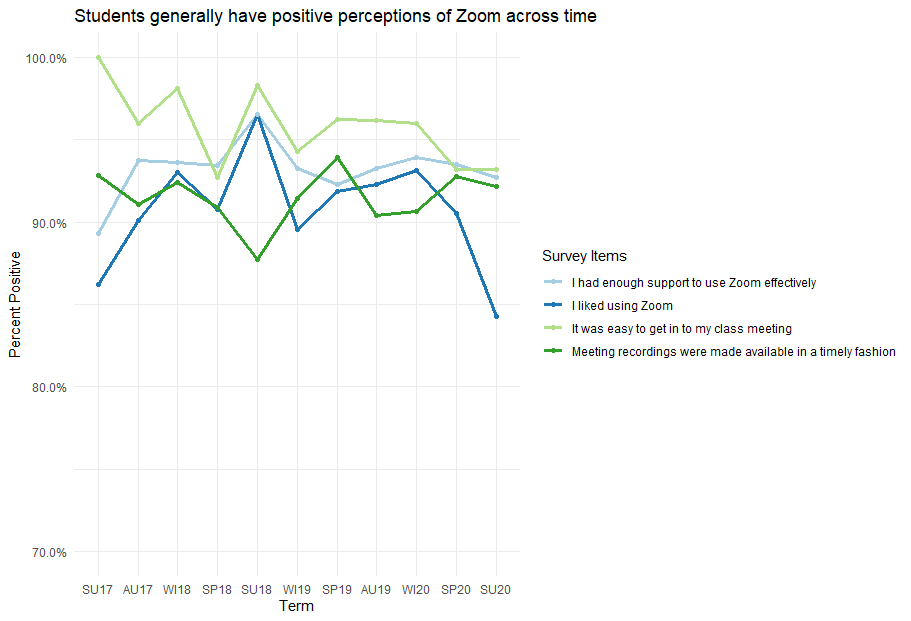
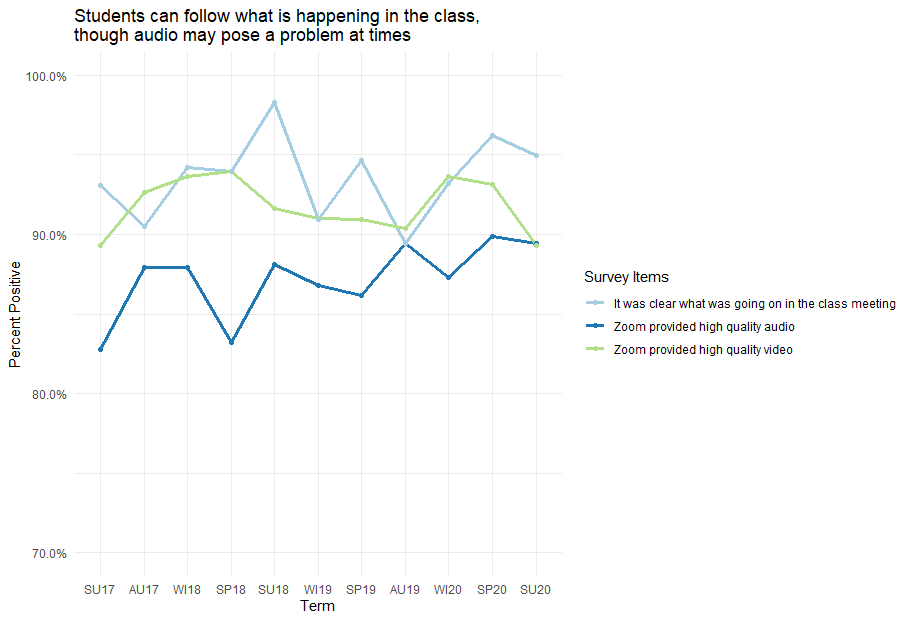
Canvas
Instructure is changing its Rich Content Editor (RCE) on December 28th. A notification of the change was put on Canvas beginning November 17th. More information is available on the IT Connect New Rich Content Editor in Canvas page. One of the biggest changes is the workflow for adding links.
EDGE
EDGE will be continuing the same level of service this winter that we are currently offering this fall. We will be filming a limited number of classes in a single classroom for the duration of the term and will continue the pause on our mobile filming services. We are still able to assist with hosting Zoom sessions for teaching and learning & conferences or webinars. If anyone has a campus partner interested in utilizing our lecture capture or Zoom services, Please contact us (edgeweb@uw.edu) to check availability.
Vocareum
Users of Vocareum (Virtual Programming Labs) will have a brief downtime, Sunday, December 27th, at 10 a.m. PST for up to six hours. We’ve made sure PMs in affected programs have this update in a separate thread, and will post a message on the UW Online Twitter feed.
Zoom
Zoom has released a new security feature that allows hosts and co-hosts to temporarily pause their meeting to remove a disruptive participant. This new feature, called Suspend Participant Activity, is located in the Security panel and shuts down disturbances from Zoombombing by ejecting the participant from your meeting. Learn how to use this new feature.
NOTE: you must be the Host or a Co-host in the meeting, and you must be using version 5.4.3 or higher of Zoom software to use the Suspend Participant Activity feature.
Brain Candy
For those missing winter travel, may we recommend the Bernina Express, Switzerland.
October 2020
The new academic year is off to a great start!
- Courses are running in Canvas and Zoom with fewer support requests than previous (COVID-impacted) quarters.
- EDGE is filming courses in one classroom, and just concluded support for a major conference, which was very successful!
- We are making major improvements to the Instructor Resources site. Our updates to the website structure will allow instructors to more easily navigate and utilize resources on the site in winter quarter.
Analytics
We have launched an interactive dashboard on UW BI Tools featuring five fiscal years of student course evaluation data for non-credit, non-partner programs. NC Directors are now able to view the performance of all programs, formats, and markets in comparison to one another. These views allow Project Managers to view their portfolios aggregated at the program-, course-, and instructor-level summarizing questions related to course content, instructor effectiveness, and time spent in the course. If this dashboard could be useful to your work, please contact Nicole Landowski (nbl3@uw.edu) to request access.

Historically, end-of-course evaluations have been collected on two platforms, Qualtrics and the Office of Educational Assessment’s IASystem.
Badging
We’re badging! Digital Badges, a form of digital or alternative credential, provide interesting opportunities for students to earn smaller credits tied to proven proficiencies. To test the waters, a cross-unit UWC2 team were awarded a grant from Education Design Labs (EDL) to create and distribute a new and improved version of their Collaboration badge. The badging team (Lalitha, Sandi, Marlon, Michelle, Nicole, Peter) presented on the successful work to UPCEA West, and you’ll be able to view a recording of our presentation soon. Next steps? Aiming to offer this badge to students from disadvantaged backgrounds, and working with Confluence Health and Badgr to offer new leadership badges.
Canvas
 Lost your place? Canvas now features a “history” menu available from the purple Canvas Navigation bar. Use it to quickly jump back to any of the most recent places you were working (applies to students and teachers.)
Lost your place? Canvas now features a “history” menu available from the purple Canvas Navigation bar. Use it to quickly jump back to any of the most recent places you were working (applies to students and teachers.)
EDGE
- Following the extension of campus restrictions, EDGE will be continuing the same level of service this winter that we are currently offering this fall. We will be filming a limited number of classes in a single classroom for the duration of the term and will continue the pause on our mobile filming services. We are still able to assist with hosting Zoom sessions for teaching and learning & conferences or webinars. If anyone has a campus partner interested in utilizing our lecture capture or Zoom services, please don’t hesitate to contact us at edgeweb@uw.edu to check availability.
- In response to the continued need for fully online lectures, EDGE has successfully integrated live student interaction into one of our supported classrooms at Loew Hall, using Zoom. Instructors can now have the functionality of teaching in a traditional classroom space with added video, audio, and chat interactivity with students, all while still utilizing EDGE’s high touch lecture capture model.
Zoom
- Zoomtopia 2020 was held September 14th and 15th. Among the exciting new features available in Zoom is the ability to use a PowerPoint deck as your virtual background. You may want to practice beforehand to make sure you and your content work well together on the screen, so try it out by going to the Advanced tab when using Share Screen in a Zoom meeting.
- We’ve added resources to help instructors with some of the trickier elements of Zoom—having Guest Speakers in your class meeting and Breakout Rooms, including instructions for how to Pre-assign Breakout rooms.
- We created a series of Zoom checklists to help instructional staff be fully prepared to use Zoom.
Brain Candy
Happy OWLoween! (Several people on our team have a special affection for these super Strigiformes.)
September 2020
The start Autumn quarter and the new academic year are here! As classes are opening, here are a few things to keep in mind:
- Our UWC2 Instructor Resources site includes support for Canvas, Zoom, and practical how-to’s, as well as our training calendar where instructors can sign up for our online workshops.
The increased security that began to be enforced during meeting creation on August 26th will become mandatory for all older meetings on September 27th.UW-IT has turned on the Waiting Room by default.
UPDATE: The week of September 21st, Zoom decided not to enforce having either a Waiting Room or passcode for every meeting.- Zoom cloud recordings will be deleted after 90-days. If students need access to recordings beyond this timeline, download then upload recordings to Panopto or Canvas.
- EDGE will be filming on campus this fall, in a limited capacity. We are not offering mobile services but do have some limited bandwidth to film in our supported classrooms. PMs or instructors can reach out to us directly atedgeweb@uw.edu to discuss their unique needs and to confirm availability.
Analytics
- The emergency transition from classroom to real-time online format went well according to our students. Instructors required to reach remotely received course evaluation ratings comparable to our historic averages.
- Quality metrics dashboards are in development and non-credit Project Managers should look forward to accessing dashboards that may assist in generating narrative reports.
- We have been investigating student evaluations to better understand the need for non-credit program revisions, drawn from end-of-course comments.
Canvas
August came with some updates to Canvas! Highlights from the comprehensive release notes:
- Teachers can now delete multiple pages at one time from the Pages Index instead of removing outdated pages one at a time. Video instructions: deleting multiple pages.
- Everyone can view global announcements that were previously dismissed from the Canvas Dashboard by going to Account and selecting Global Announcements from the menu. Video: viewing global announcements.
- Teachers and Designers can now hide the section column from students on the People page when more than one section exists in the course. Video: hiding the section column.
EDGE
- We are working in conjunction with the Conferences team to host the annual Pacific Northwest Institute for Special Education and Law conference, which is being moved entirely online. We are already receiving requests for this kind of support for future conferences as well. Check out the PNWISL Event Page.
- With most meetings being moved online, EDGE now offers Zoom hosting and technical support, including a webinar license, for information sessions, seminars, and orientations. Anyone looking for support can reach out to us (edgeweb@uw.edu) to discuss their event.
Zoom
Just a couple of reminders:
- Make sure you are updating your Zoom app at least once a month.
- All Autumn course offerings will use the personal Zoom Pro accounts of their instructional team members. AE’s Production Team has been sending out this Zoom Email as part of our course openings.
Support Resources
Here are links to some of the newer or more recently updated Zoom support resources:
- Uploading Zoom Recordings to Panopto
This video walks you through how to download Zoom Recordings from the Cloud (where they are deleted after 90-days) and upload them to the course’s Canvas Panopto folder. - Zoom Meeting Management documentation
- We’ve added Taking Attendance information to Zoom Meeting Management and Getting Started with Zoom.
- We’ve updated Zoom Meeting Management to include the option to allow Participants to Rename themselves.
August 2020
As we gear up to head into the start of a new school year, we wanted to let you know that our training calendar is being updated with Autumn Training sessions as well as highlight the following:
- All Autumn course offerings will use the personal Zoom Pro accounts of their instructional team members; AE will no longer use Shared NetID Zoom accounts in new course offerings moving forward. AE’s production team will send out this Zoom Email as part of our course openings.
- We have begun collaborating with UW-IT on short, instructional videos, and have created a Videos page on the Instructor Resources site to house them and other useful LT videos. Check out EDGE’s Derek Barbee’s video on how to Look and Sound Good in Zoom.
Zoom
Security Changes
To prevent unauthorized entry to and interruption of online meetings, UW-IT Zoom will require meeting creators to enable either the waiting room or a passcode (formerly “password”) for all meetings by Wednesday, August 26th. Any meeting rooms that do not have their waiting room or a passcode enabled by August 26th will have their waiting room automatically enabled. We encourage you to review your meetings’ settings now and enable and configure one of these options on each meeting as appropriate.
To learn more about the Zoom requirement to enable a passcode or the waiting room that led to UW-IT’s implementation, visit Zoom’s FAQ. Please note the University is implementing this new requirement in August in order to minimize disruptions to class sessions. You should have received an email from UW-IT about this change on Wednesday, August 12th.
Cloud Recording Retention
A reminder that September 1st is when all Zoom recordings older than 90-days will be deleted from Cloud storage. Anyone with recordings that will be deleted will be notified by email, and there is a 30 day window to recover deleted recordings.
Support Resources
Here are links to some of the newer Zoom support resources:
Updated 09/28/21